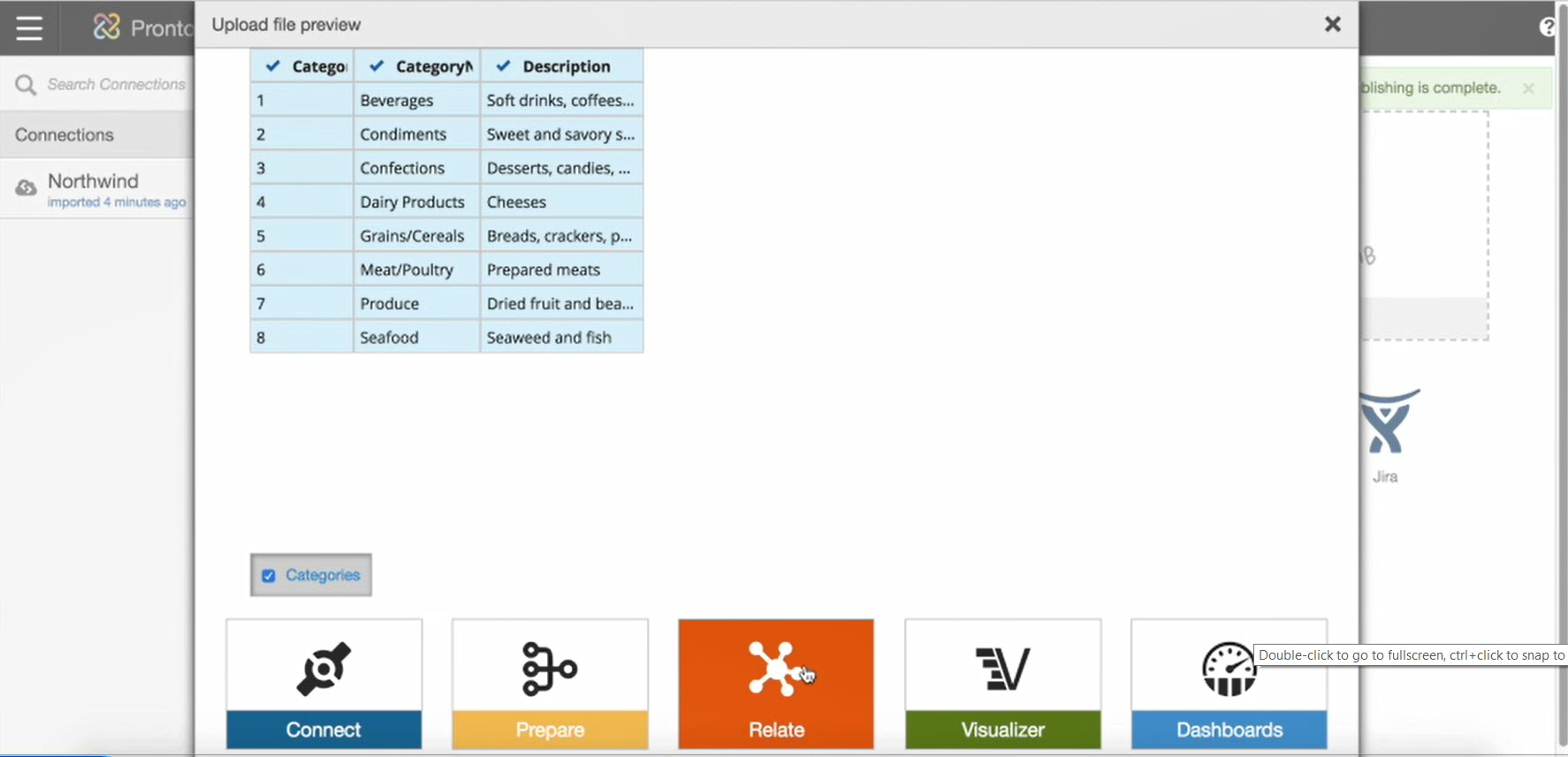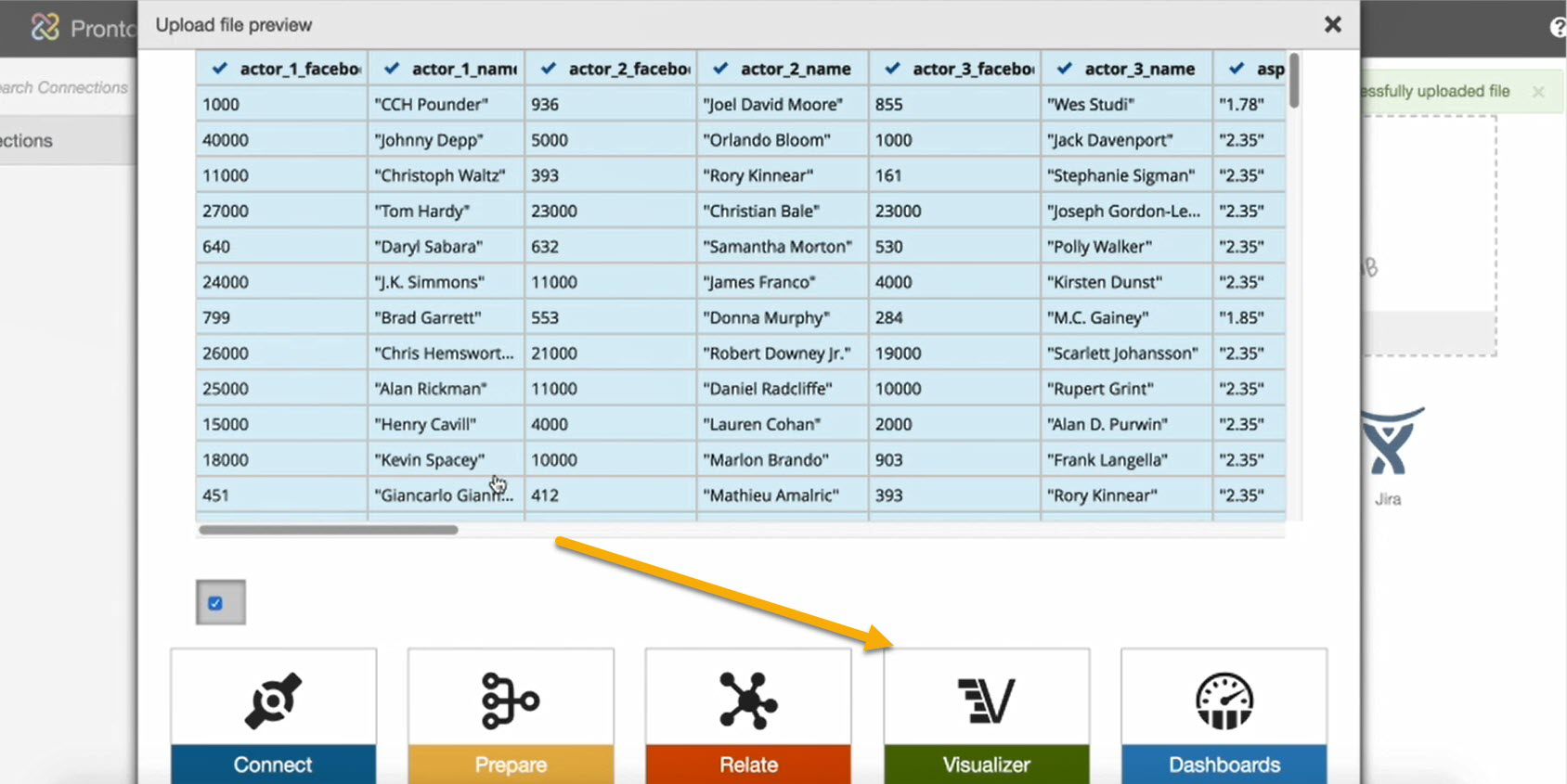Quick file upload
Quick file upload enhancements allows users to upload flat files and use them in Visualizer with a few clicks.
You can employ the Quick File Upload feature to an existing data model. After uploading your file via Quick Upload, you can select Relate to upload the source to Modeler Relate: