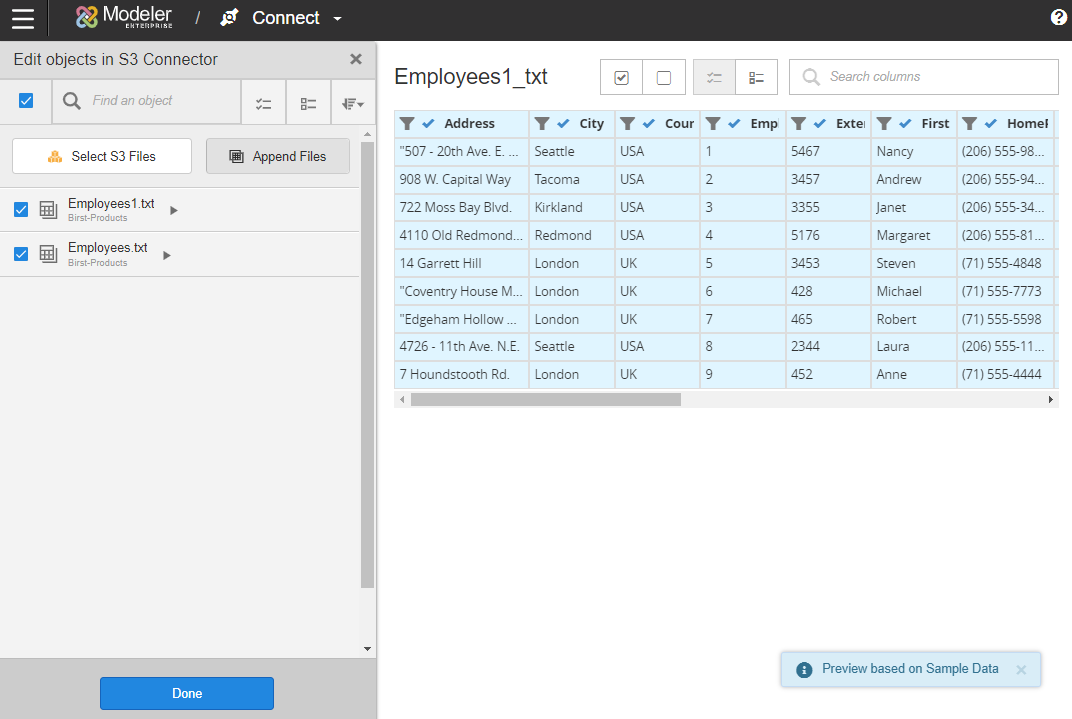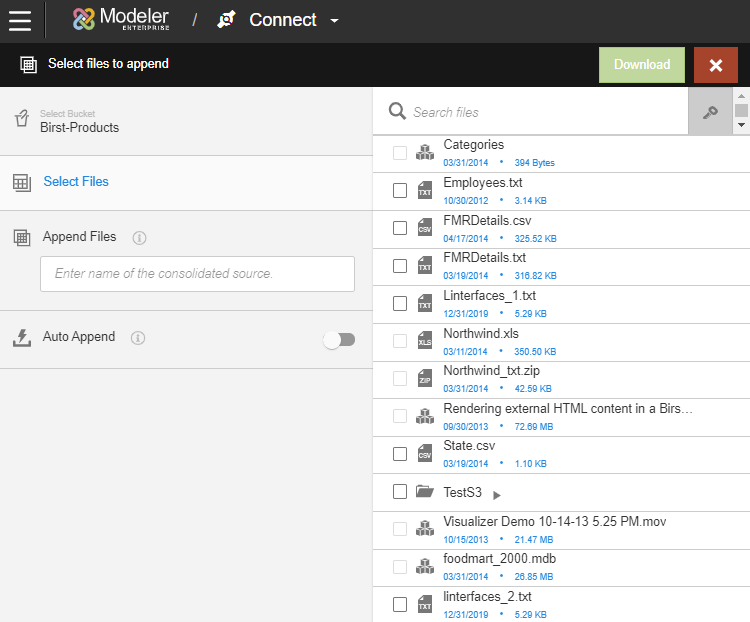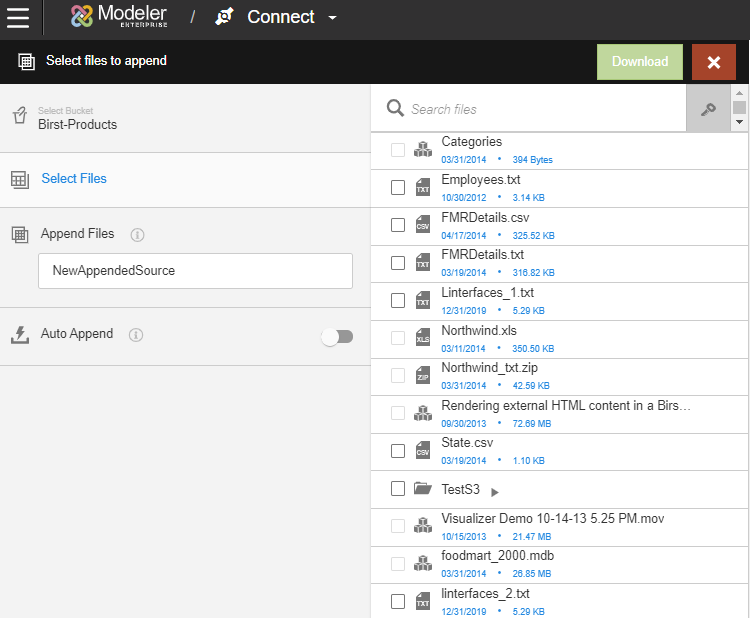Appending Files to S3 Data Sources
Appending files consolidates multiple files of the same file type into a single source.
Note: Birst supports appending .txt and .csv and file types.
To append files to a S3 data source, do the following: