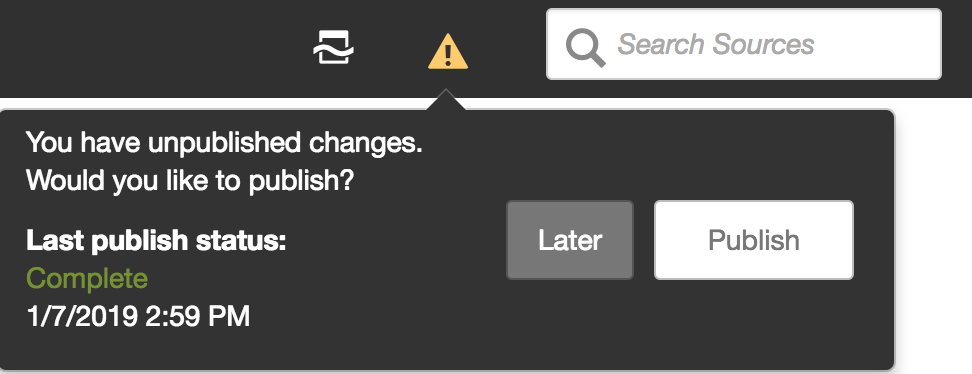Data Models in Modeler Relate and Spaces
Whenever you make changes to your data model in the Modeler Relate view, such as assigning a grain to data sources and or changing column properties, you mus publish your space for Birst to update the data model accordingly. Birst automatically detects the new changes and signal when a new publication is needed. When you are finished editing your data model, click the icon, and then the space.