How do I use filters on Android?
Filters let you look at subsets of the information in a report or across a dashboard.
Tap the button to see the filters for the dashboard.
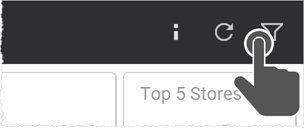
Browse the filters. The currently active filter or filters are toggled on. Available additional filters are toggled off.
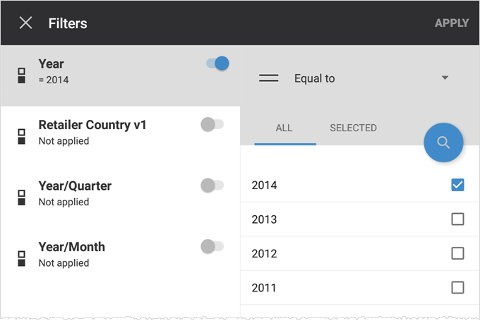
Tap a filter. Tap the value or values to use. Some filters allow multiple values, some allow only one, and some allow ranges of values.
Note: If there are a lot of values, use Search to narrow down the list.
Tap . The dashboard is updated to the subset of data set by the filter.
Note:
- You can toggle filters on or off and change their values to see different levels of data.
- To reset to the state of the report before you applied filters, tap Reset.