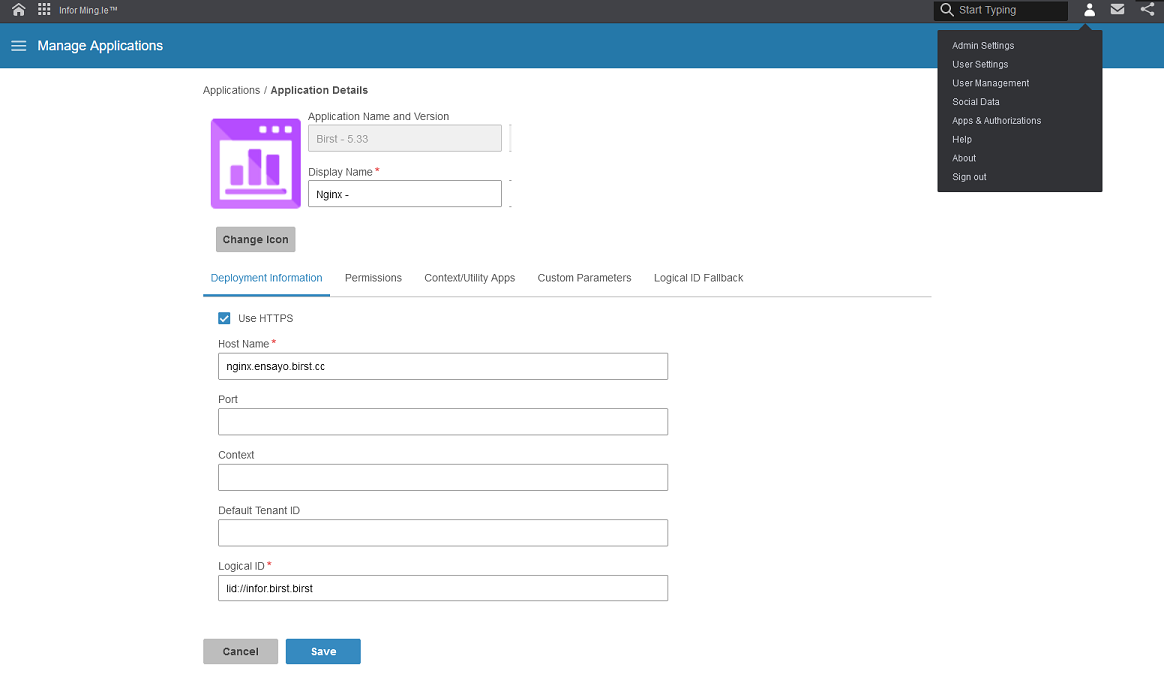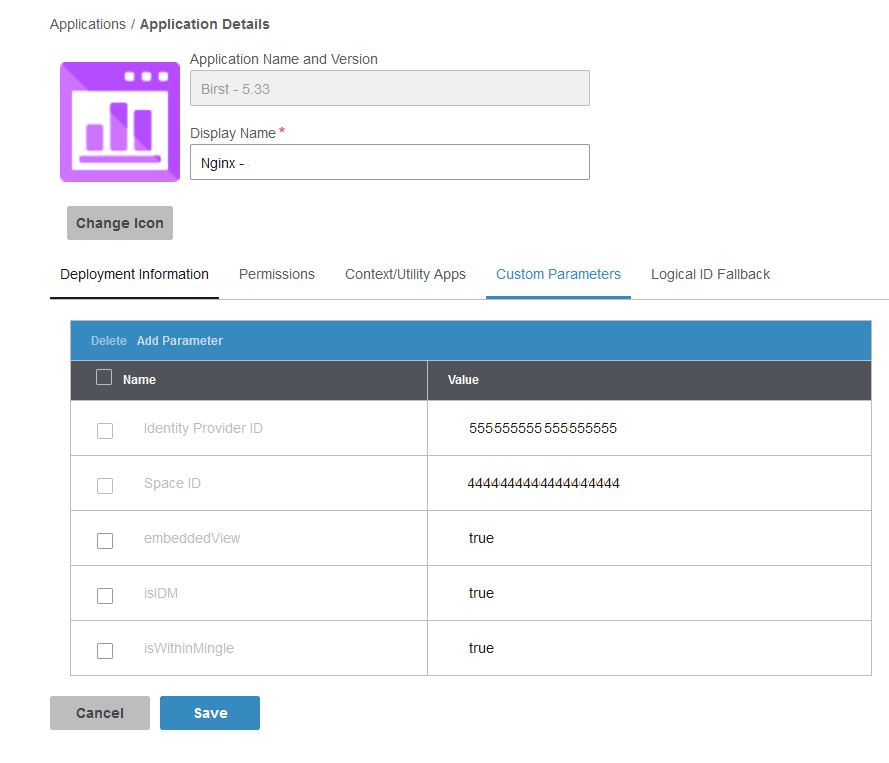Configuring the Birst application
-
Select and open the Birst application.
-
Click the Deployment Information tab.
Verify that the Logical ID for the
Birst application is
lid://infor.birst.birst. This parameter is used to
open the correct Birst application.
-
Click the Customer Parameters tab.
-
Specify this information:
- Identity Provider ID
- Specify the service provider entity ID that is dispalyed in
the SAML configuration in Birst.
- Space ID
- Specify the Space ID for the space used to generate the
reports. This can be found under your space properties in Birst.
- embeddedView
- Specify true.
- isIDM
- Specify true.
- isWithinMingle
- Specify true.
-
Click Save.
-
Create a new widget.