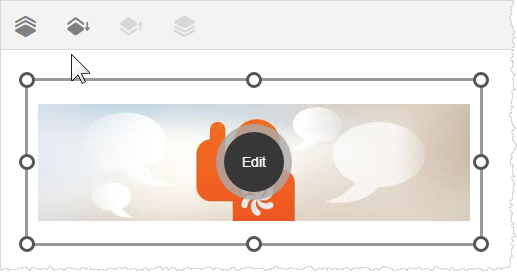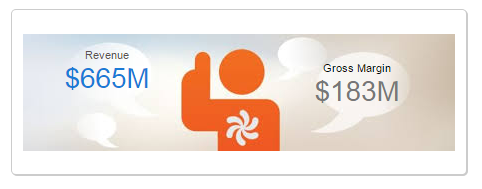Organizing the dashboard layout
-
Move dashlets by dragging and dropping. The page uses a snap-to-grid system to help you
ensure a tidy alignment.
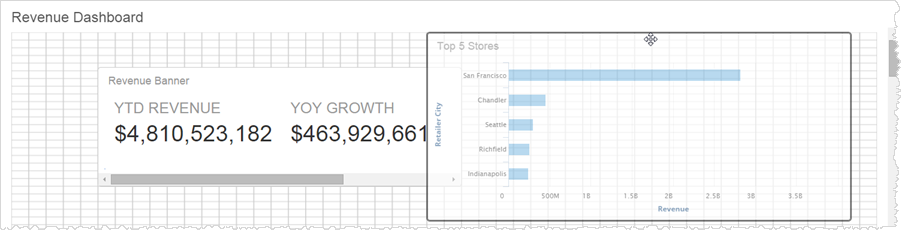
-
You can resize dashlet reports by clicking and dragging their handles.
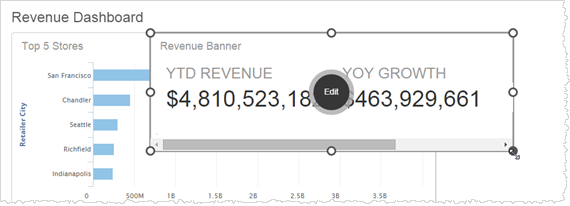
-
You can layer dashlets on top of each other. For example, you can layer a KPI with
a transparent background over an image. Drag a dashlet over another dashlet to
activate the layering toolbar and use it to position the layers.