Dashboard themes
Themes are used to present a consistent look-and-feel across dashboards. Birst provides a default theme that you can copy and update to your own standards. You can create your own theme, copy a theme to a new theme, or manage existing themes.
Themes are defined by four sidebar tabs: General, All, Header, and Filter Cards. This allows you to configure the theme's settings for each part of the dashboard.
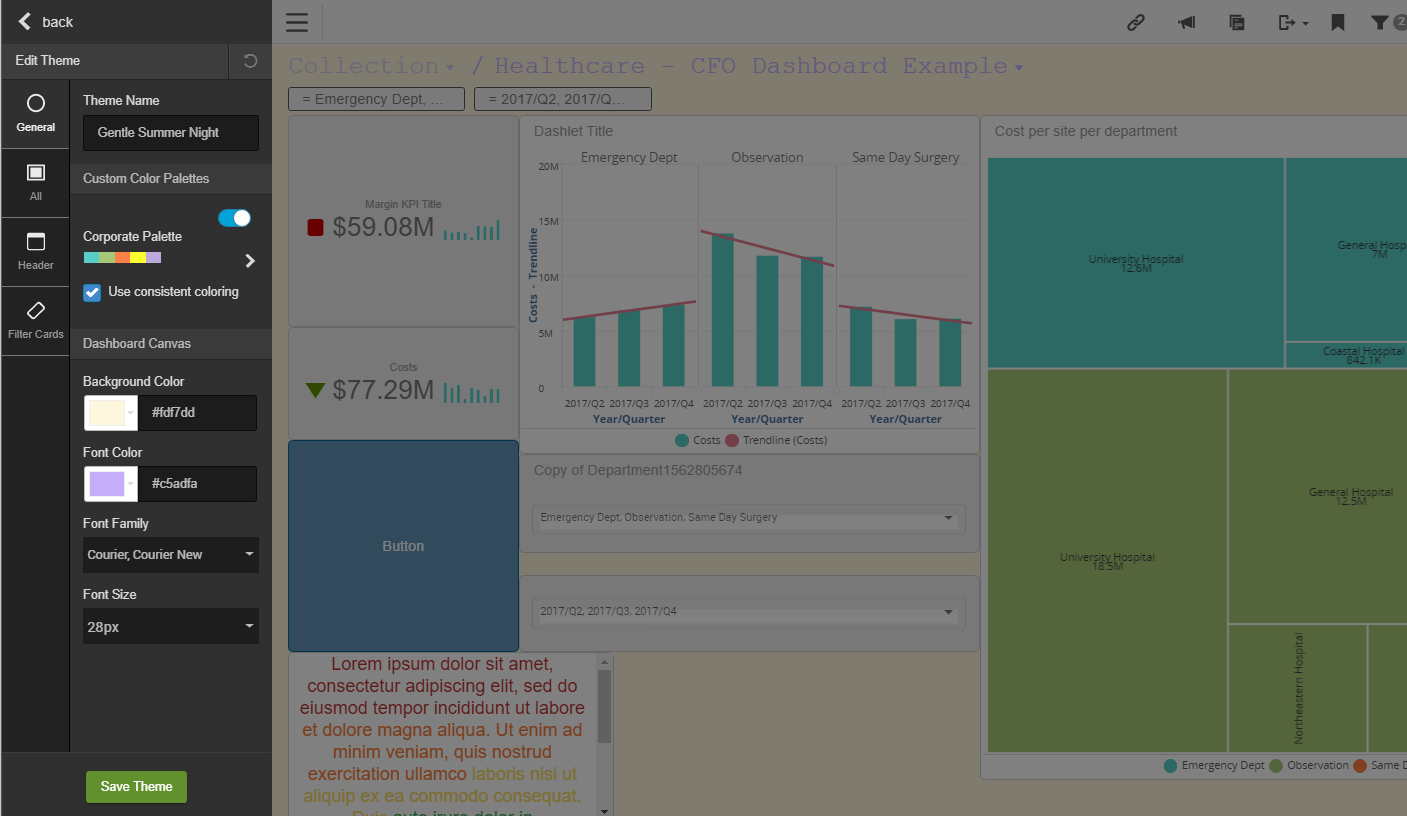
Note that:
- The colors of the button and horizontal header are from the applied theme.
- When you develop your dashboards, the colors of the menu (left navigation) and the menu are from Birst and cannot be changed.