Adding KPI widgets to dashboards
- From a Dashboard, click Edit.
-
Select the Insert icon and then select
a KPI from the menu. The KPI Builder is displayed.
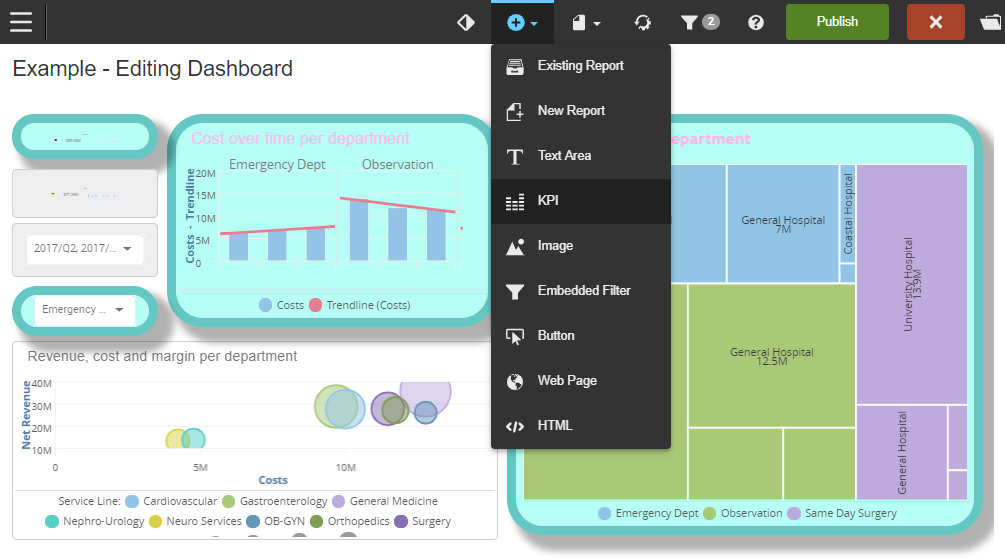
-
Specify the KPI measures and set its properties. The KPI Builder shows you a
preview of the KPI. From the KPI builder, you can:
- Select a measure
- Add title text
- Add an indicator
- Add chart
- Determine KPI format
- Set the layout of the KPI
- Set where KPI chart is in relation to the measureNote: The default location for the KPI chart is to the right of the measure.
- Click Save.