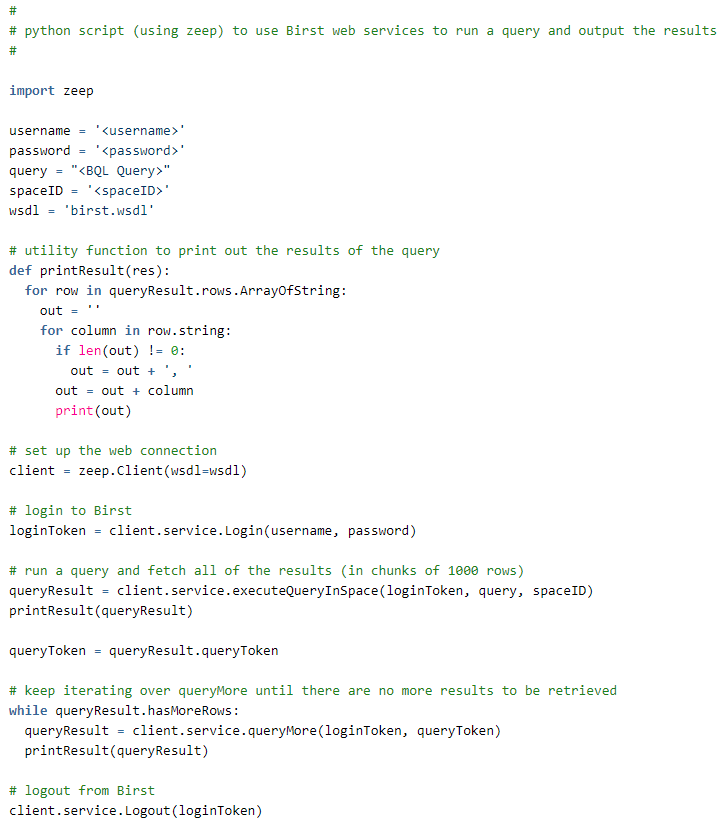Bulk export data from Infor Birst or sending large notifications
Enable Infor Document Management Integration
Infor OS customers can contact Support to enable Infor Document Management Integration to your account, take advantage of a seamless integration with a central document repository solution to securely store the attachments sent via Birst notifications and grant easy access to Birst offline reports and dashboards using Infor Document Management.
You can continue to send large notifications by enabling Infor Document Management Integration. See the Birst and IDM documentation for more information.
Use Web services to export data from Infor Birst
For bulk exporting of data (generally more than 1MB) from Infor Birst you should use the Infor Birst Web Services. The examples below are in Python that can be used to extract data from Infor Birst.
To execute a report to be exported as a PDF, use the login token, the space id, the report name, a list of filters, and whether to turn off pagination or not as the arguments to the exportReportToPDF web service:
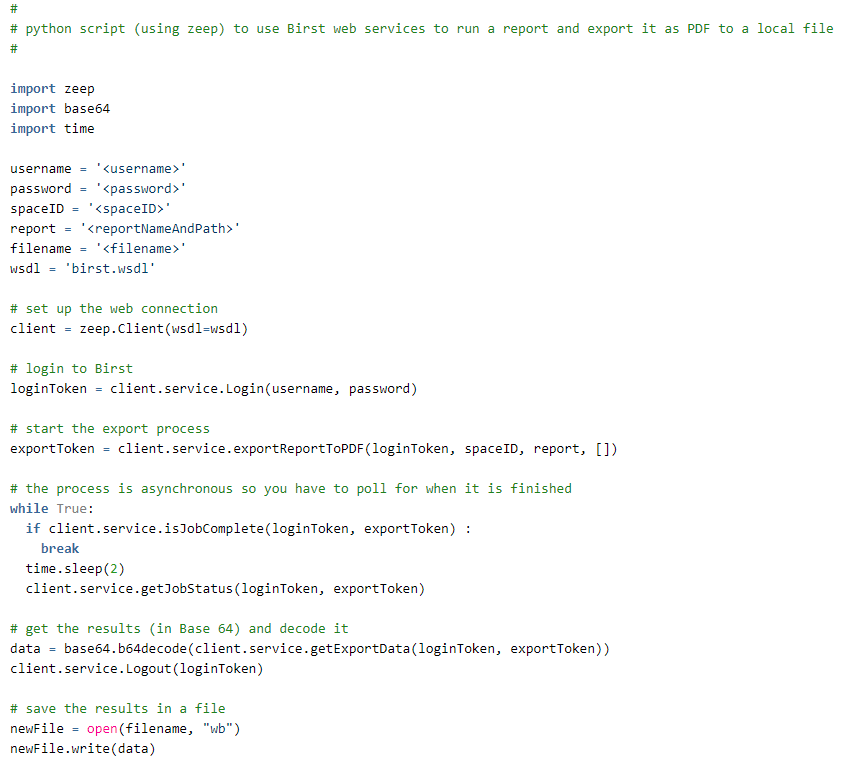
To execute a Birst Logical Query, use the login token, the Birst logical query, and the space ID as the arguments for the executeQueryInSpace web service. This web service returns the first 1000 results. You can use queryMore to see the remaining results.