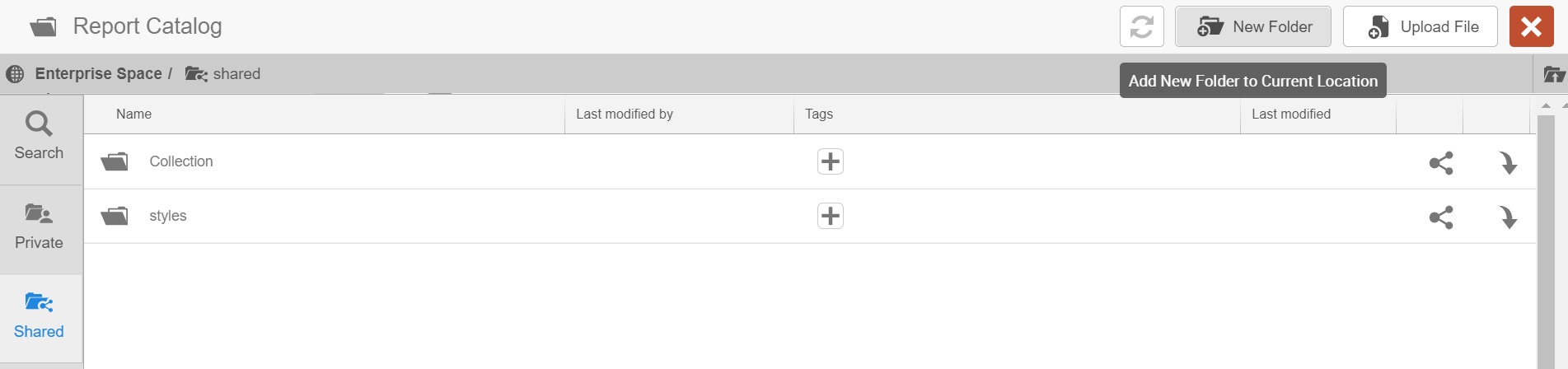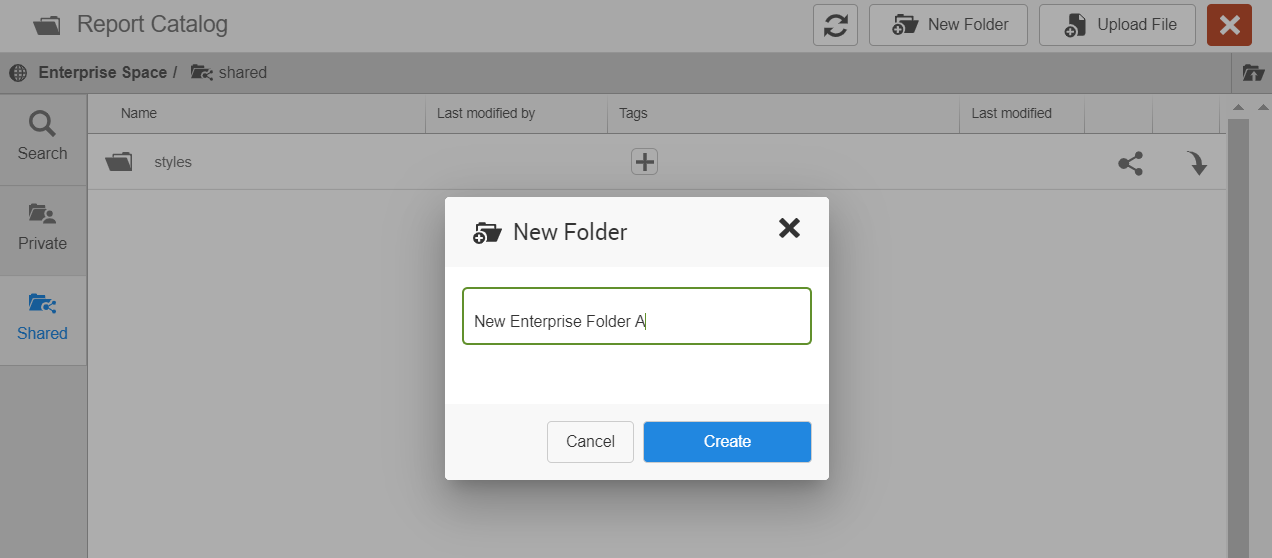Creating new folders
When creating a new folder, you can select the folder you
want to create the new folder inside of.
By default, all users in a space have full access to a newly created folder located under the Public folder. See Modifying folder permissions.