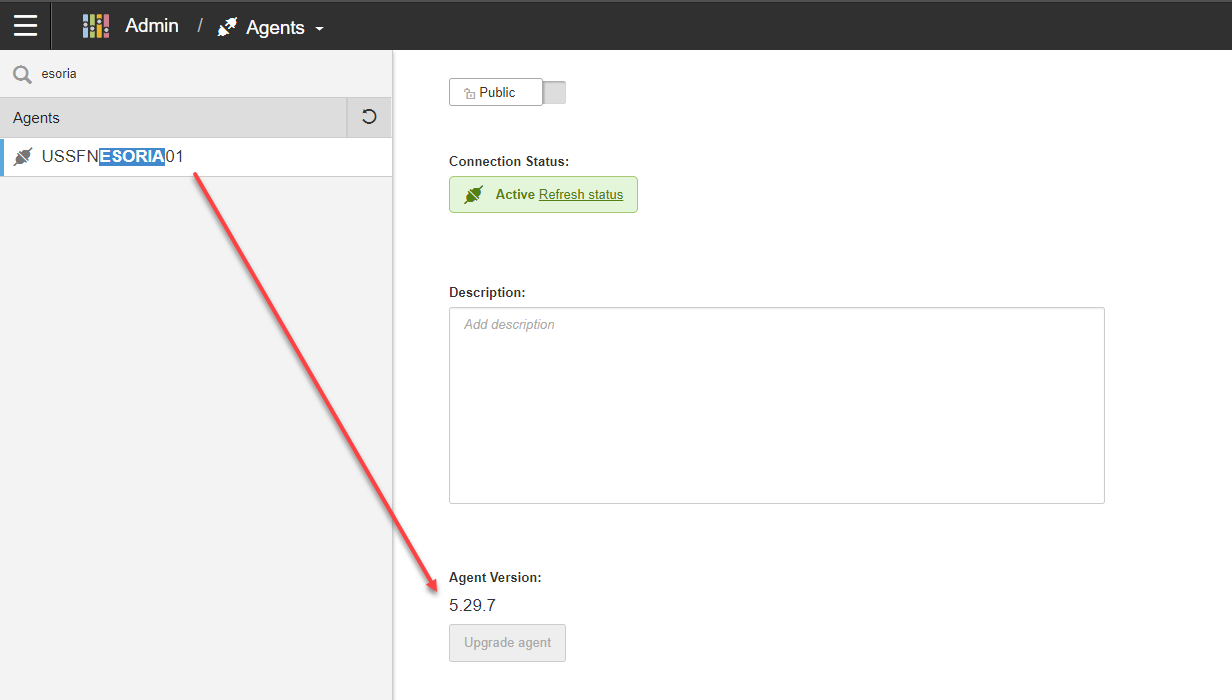Upgrade a Birst Cloud Agent
Birst Cloud Agents must run the same Birst version as your Birst server. You should download an agent from the server you plan to run the agent against onto a machine from which you will run Birst Connect 2.0. For example, download agents from a production server for production releases, and download an agent from a beta server to use with beta releases.
To upgrade your Birst Cloud Agent, you must start up your existing Birst Cloud Agent to verify the version and if desired to upgrade the version of the agent. In the following example, the Birst Cloud Agent is not running and cannot be upgraded.
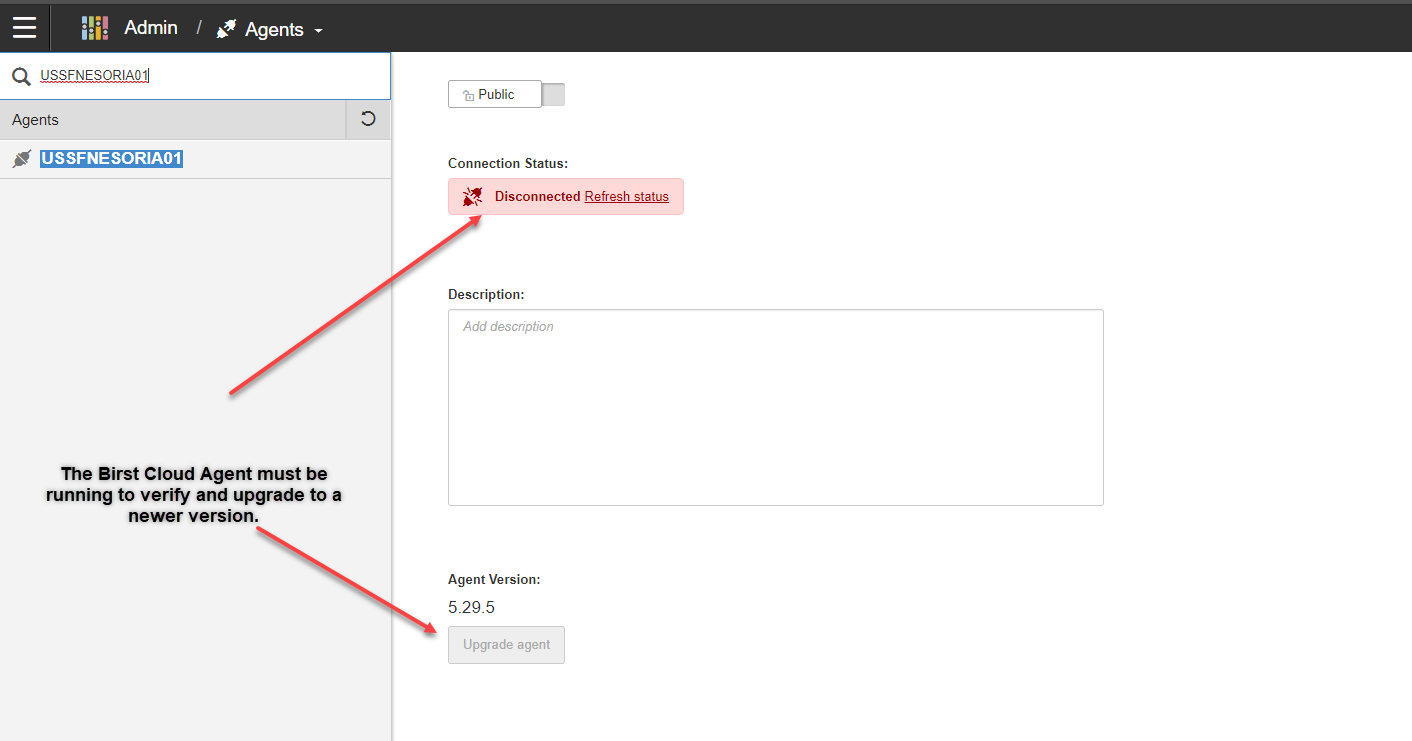
With the Birst Cloud Agent running, you can verify the current version of the Cloud Agent and if desired click the (now active) button to upgrade the selected agent to the latest available release.
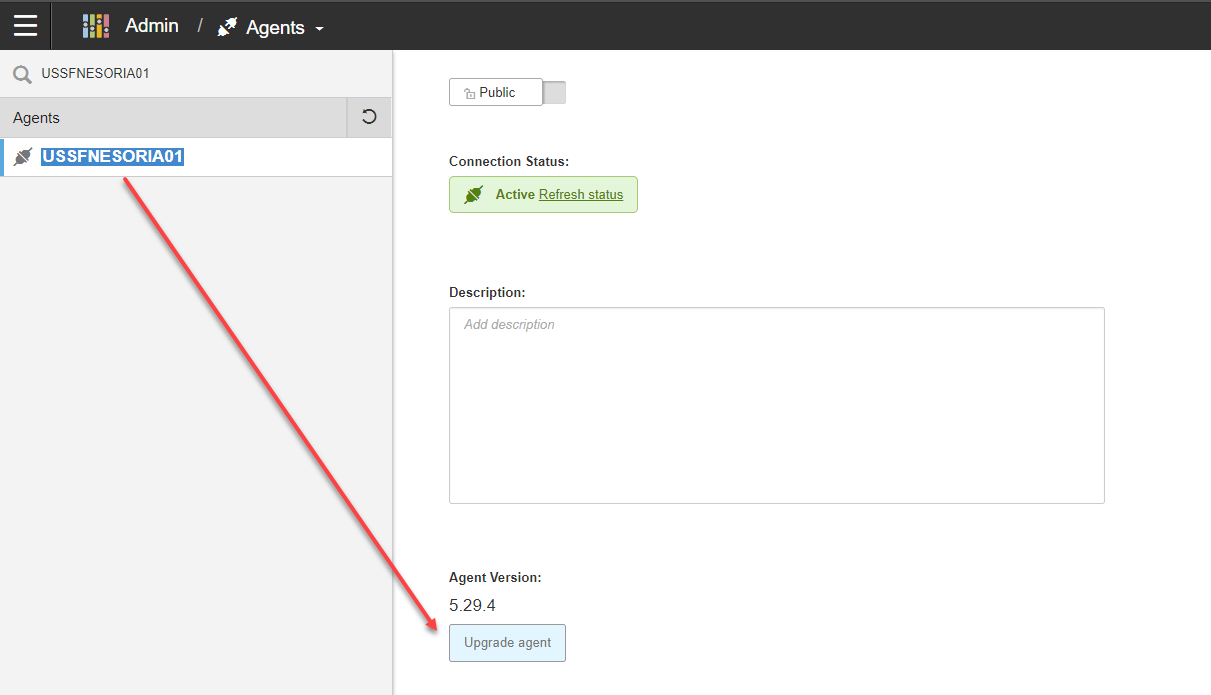
With the agent running, we verified the existing Agent version is 5.29.4. After the upgrade, you can verify that the agent is running the latest available agent by reviewing the Birst Cloud Agent log file as follows:
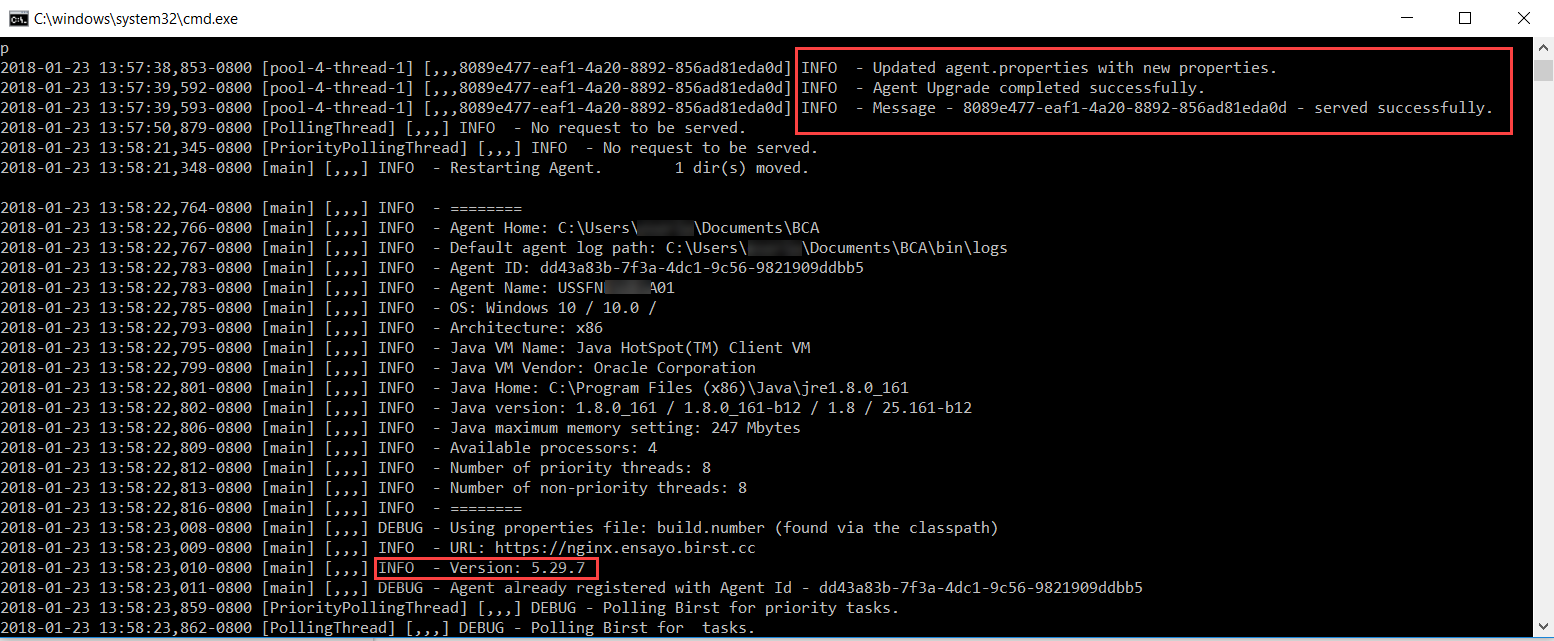
Or, refresh the Agent Management page to return the latest version of the cloud agent you are now running.