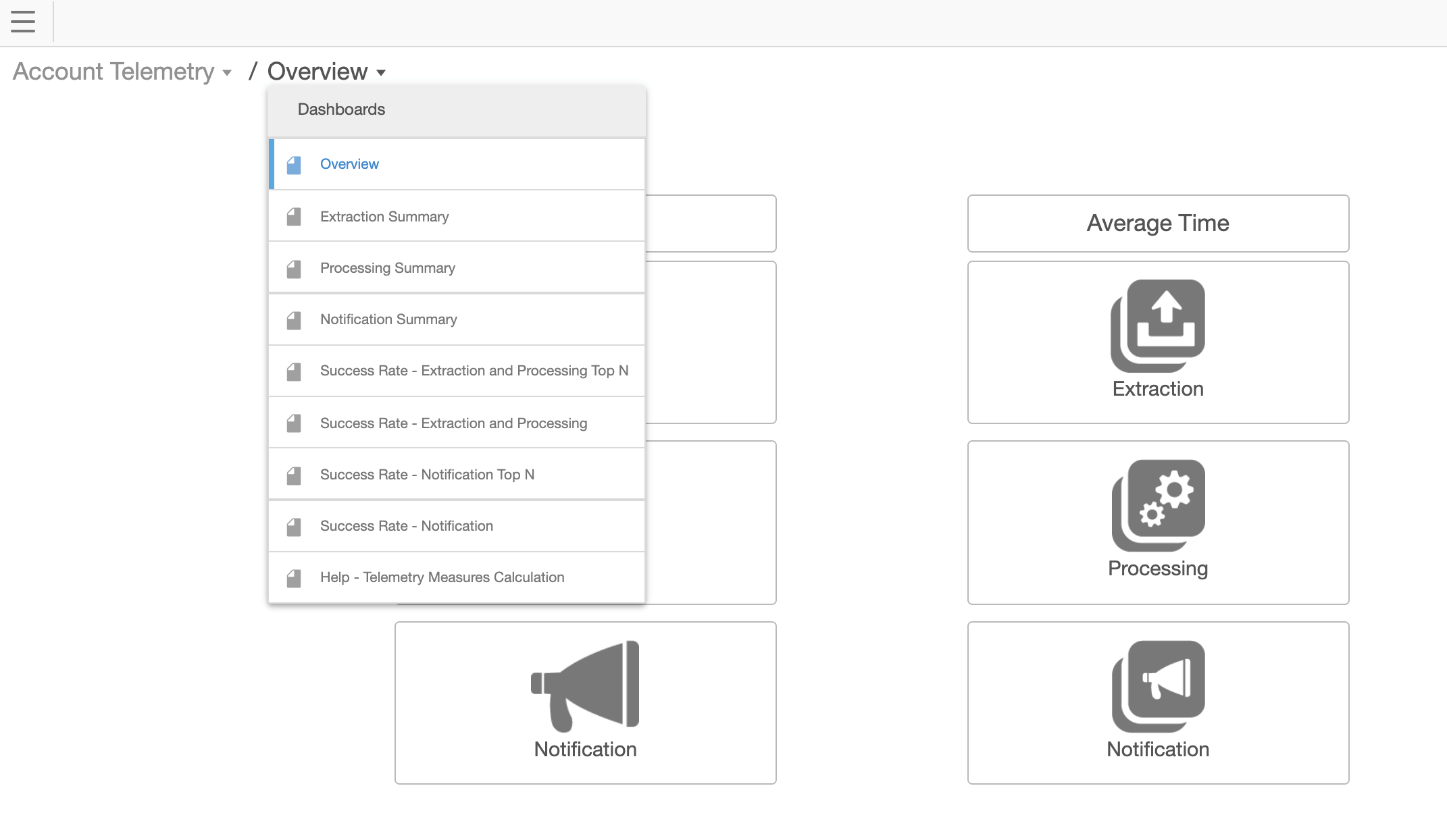Viewing Account Telemetry
The Telemetry feature allows Account Admins access to metrics and KPIs for jobs, users, and spaces in an account.
Note: The Measure Calculation Help button displays the
definitions and logic for the different KPIs and fields used in each collection.