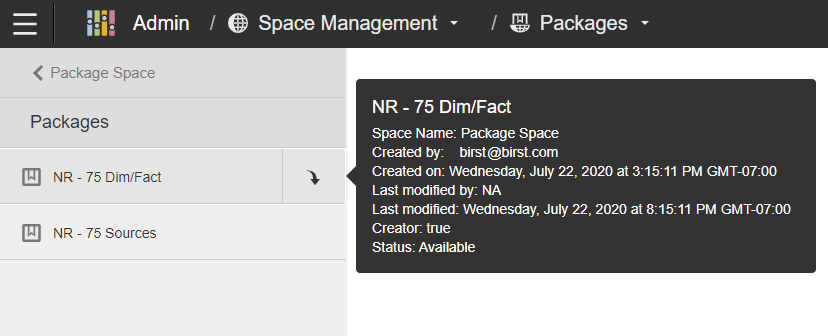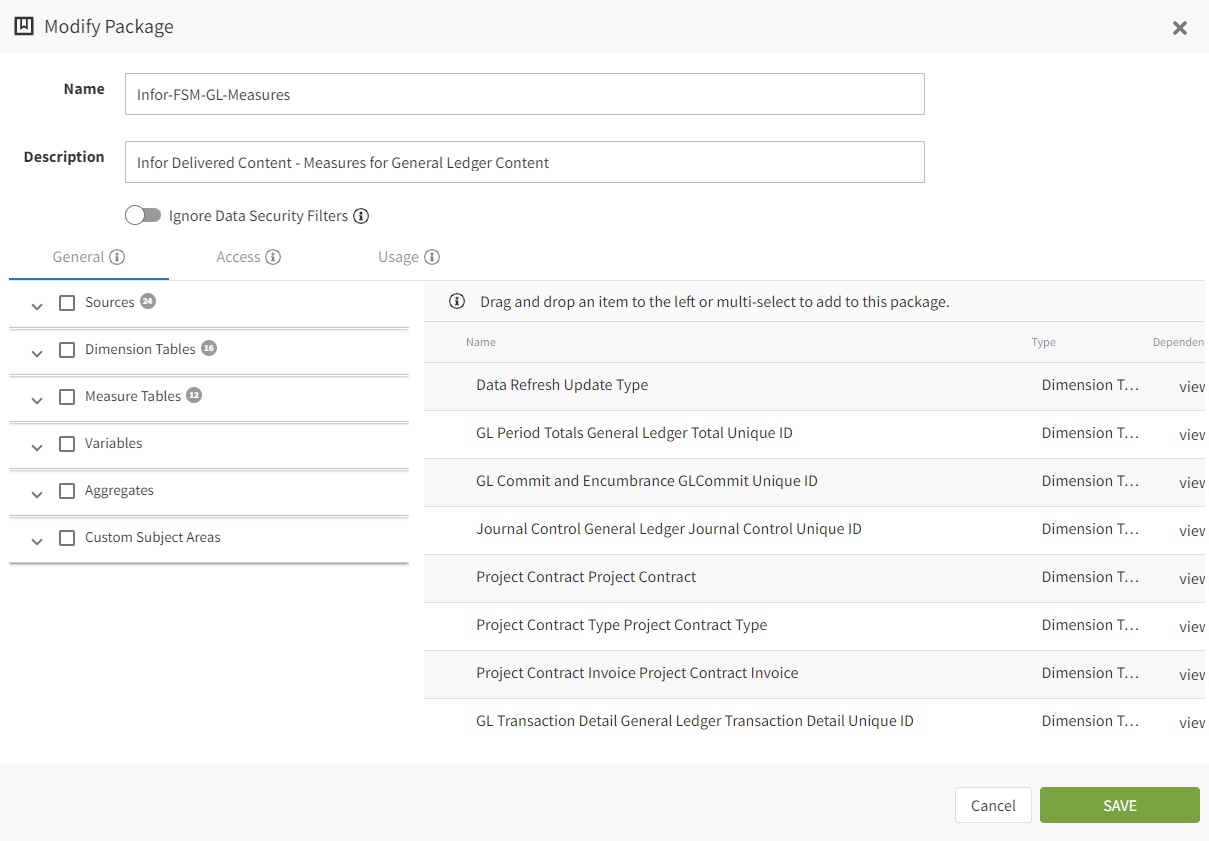Manage Packages
A package is a set of metadata copied from a space and used in managed data mashups, when child spaces share a parent space. The parent space package of metadata is imported to the child spaces and augments the existing metadata in the child space.
This metadata can be put into a package:
- visualization sources
- dimension tables
- measure tables
- bucketed measures (when both the related dimension and measure tables are included)
- variables
- aggregates
- custom subject areas
- Dependent objects such as hierarchies and custom measures and attributes are automatically included
To modify a package: