The Merge transform is a special kind of transformation because it results in a whole new table. Merge takes the columns from two tables and puts them together into one new table. You can show only some columns from each original table, or take them all.
Merge requires that one column from each table have a close relationship to each other, even to the point of duplication. This is so that the rows correlate properly in the resulting prepared source.
First, go to the Prepare page and create a new prepared source based on one of the tables you want to merge. Ideally this is the table with the most information that you want to use.
Click the image to run an animation:
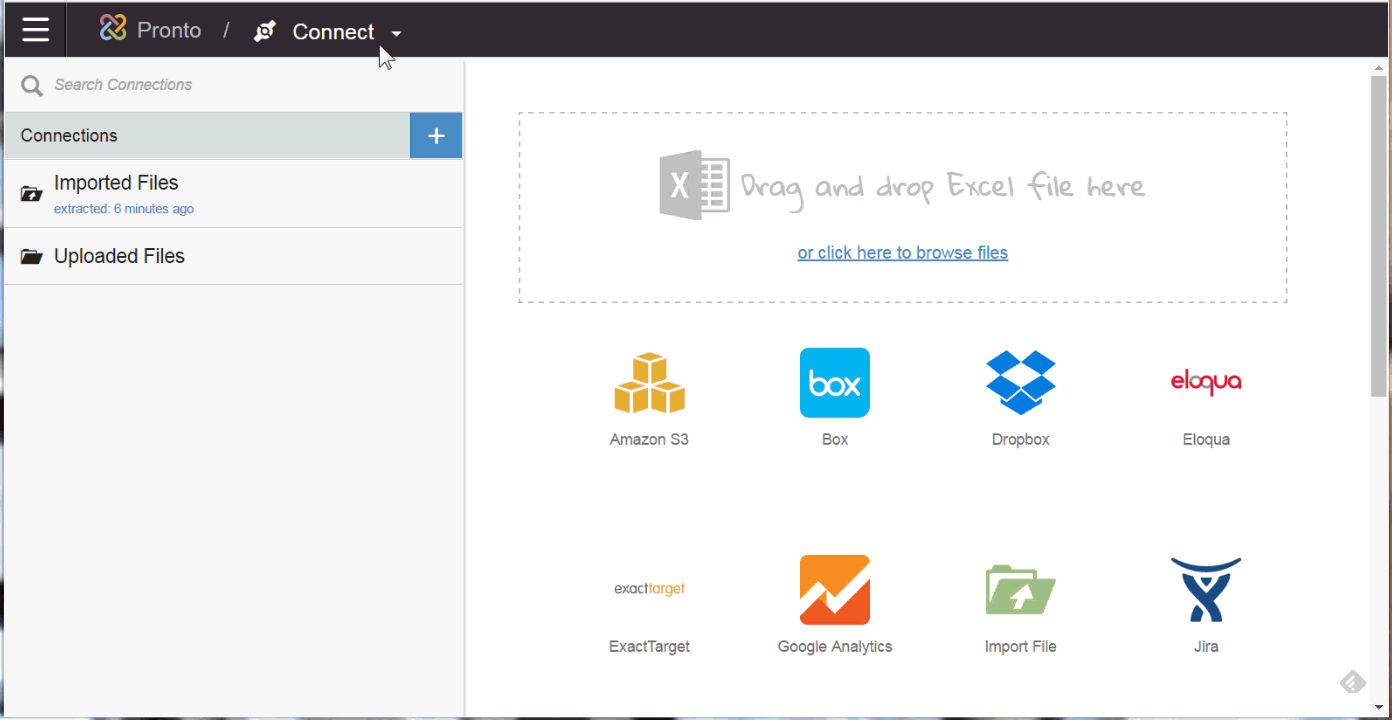
Then click Add Step to open the Merge dialog.
Click the image to run an animation:
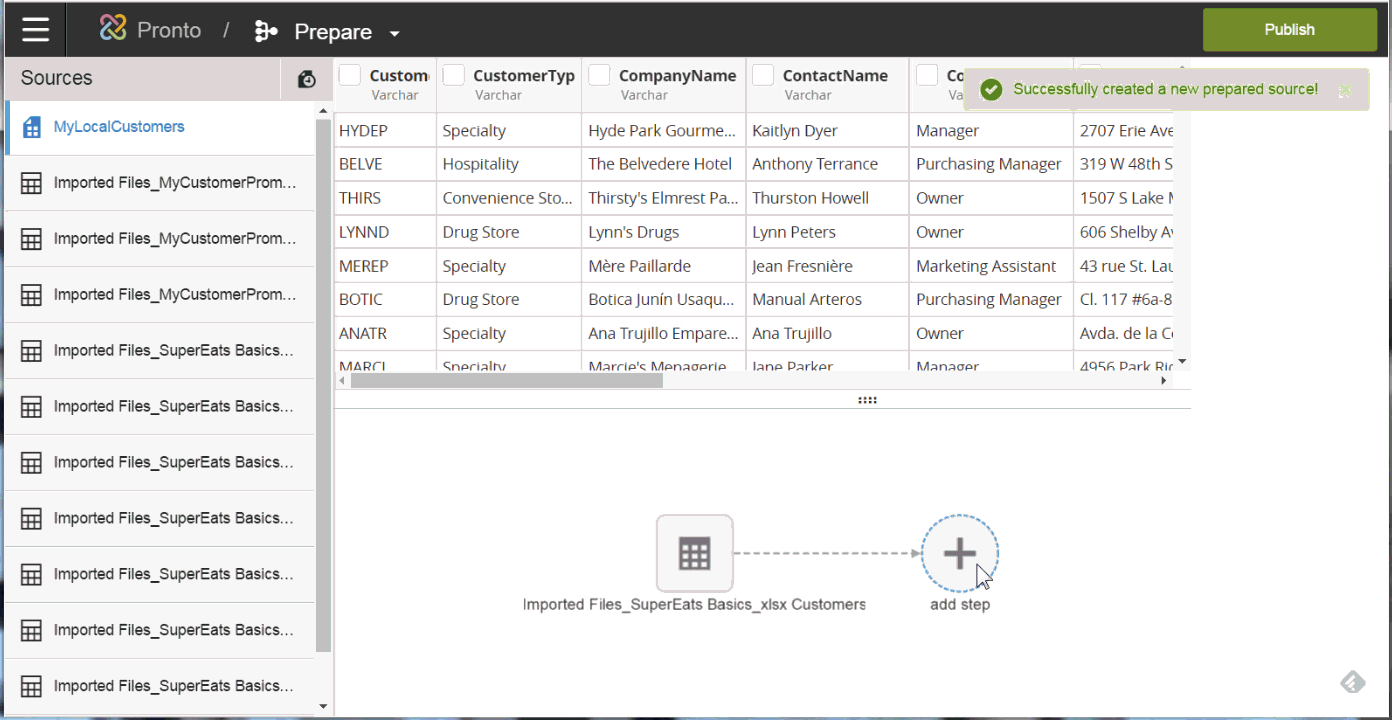
Select the tables, select the columns that match, and then normally you hide one of the matching columns, since you don't need to show them both in a report. Also, ignore any other columns you don't want in the final prepared source.
Click the image to run an animation:
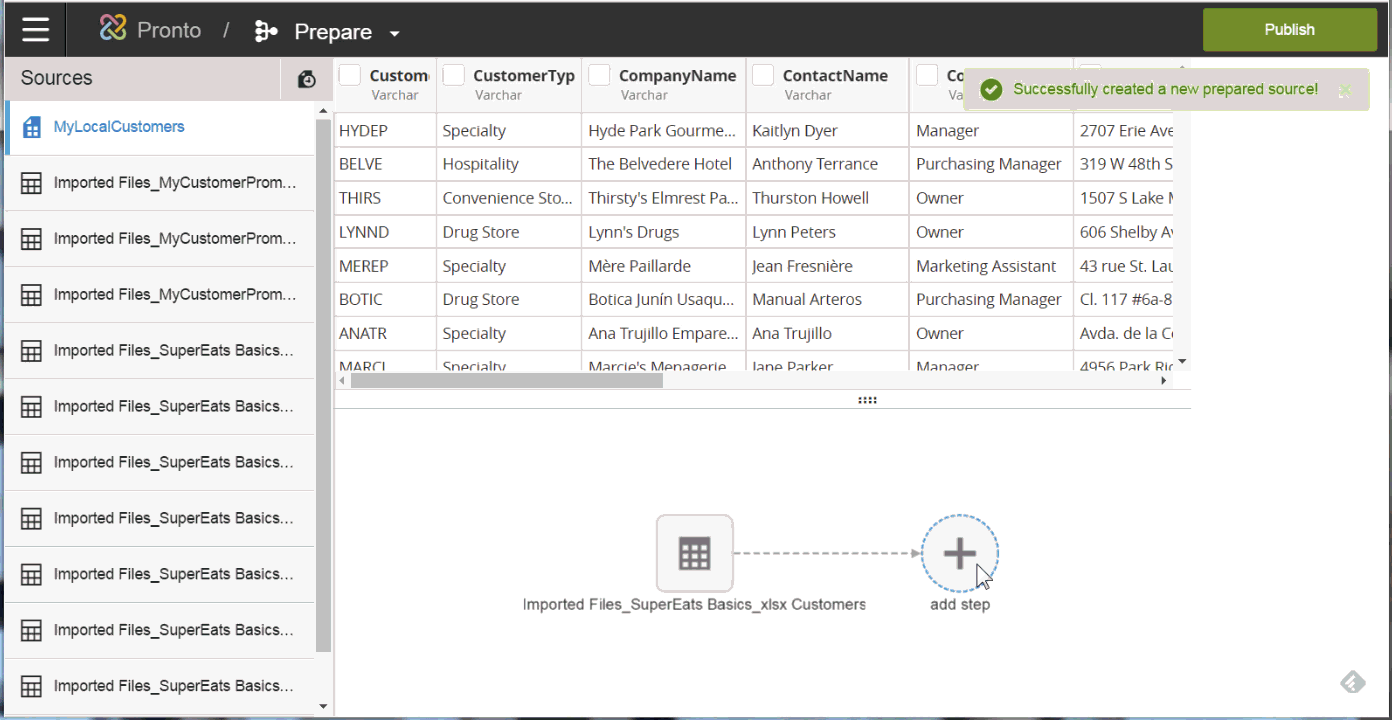
Modeler lists the new prepared source. Click Publish so that it can be used in Visualizer.
See the other Modeler transformations at Deep Dive: Modeler Transformations Reference.