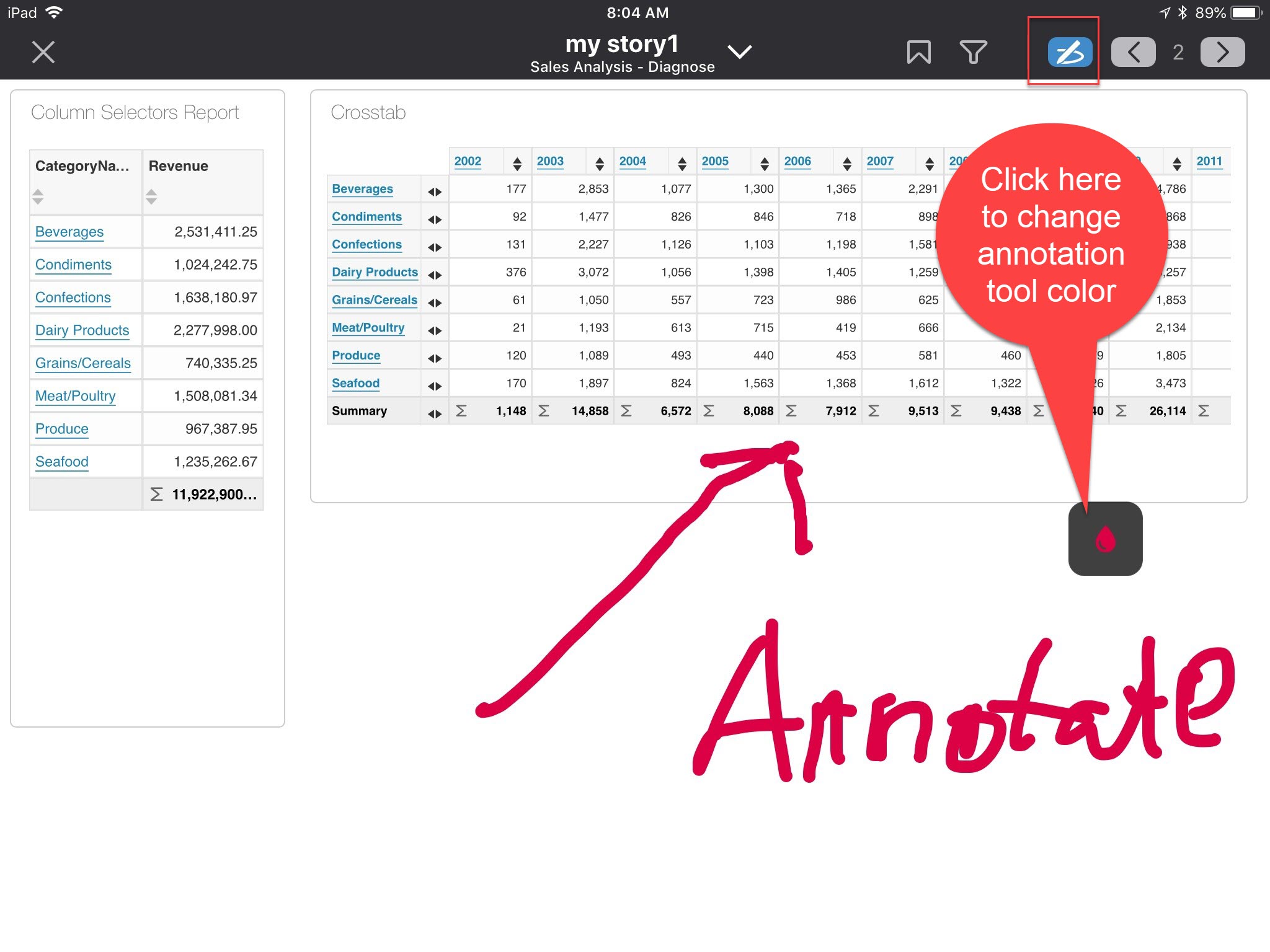How to Present a Story
1) Select the "Stories" menu item
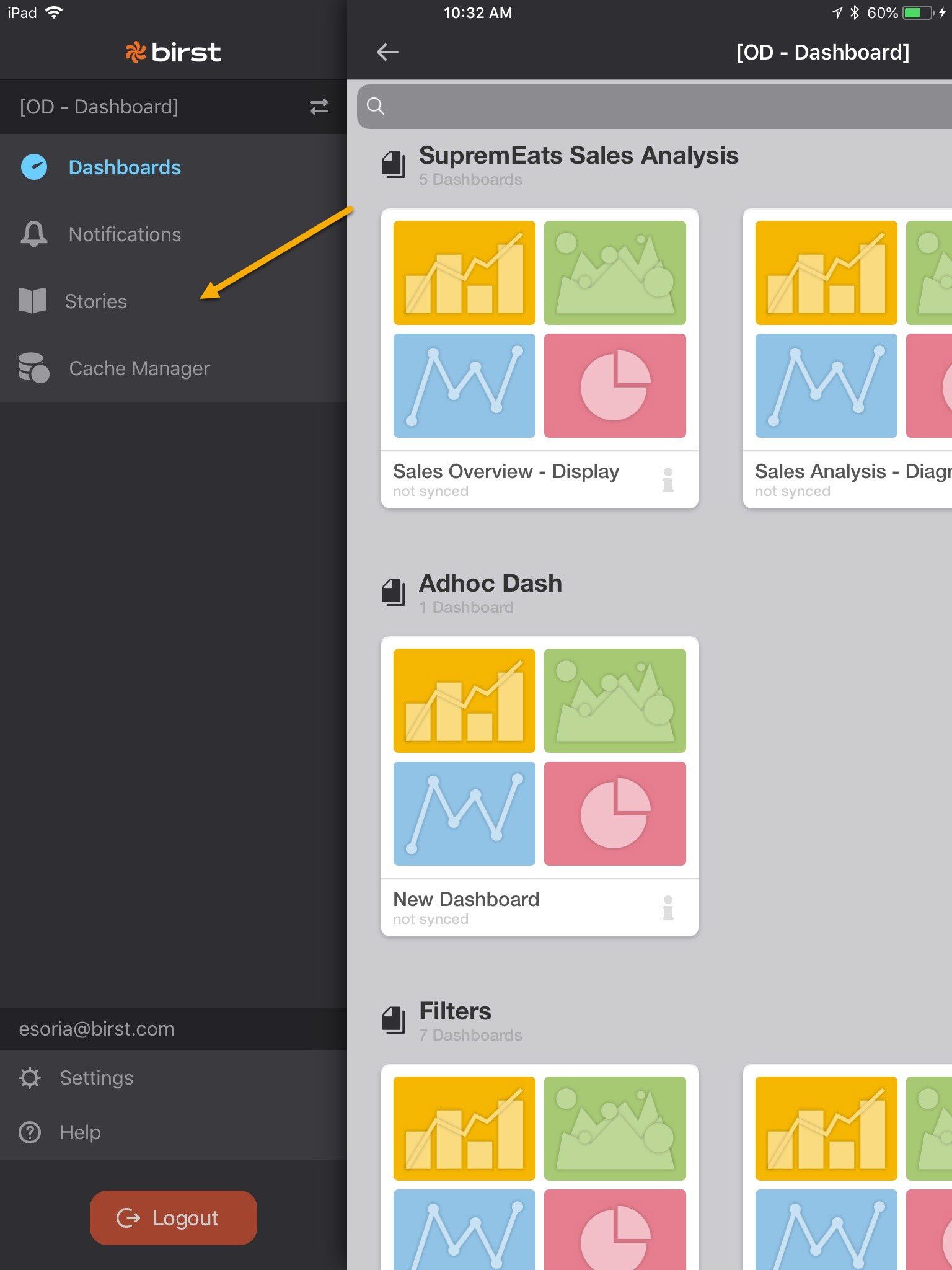
2) Tap a story to begin presenting.
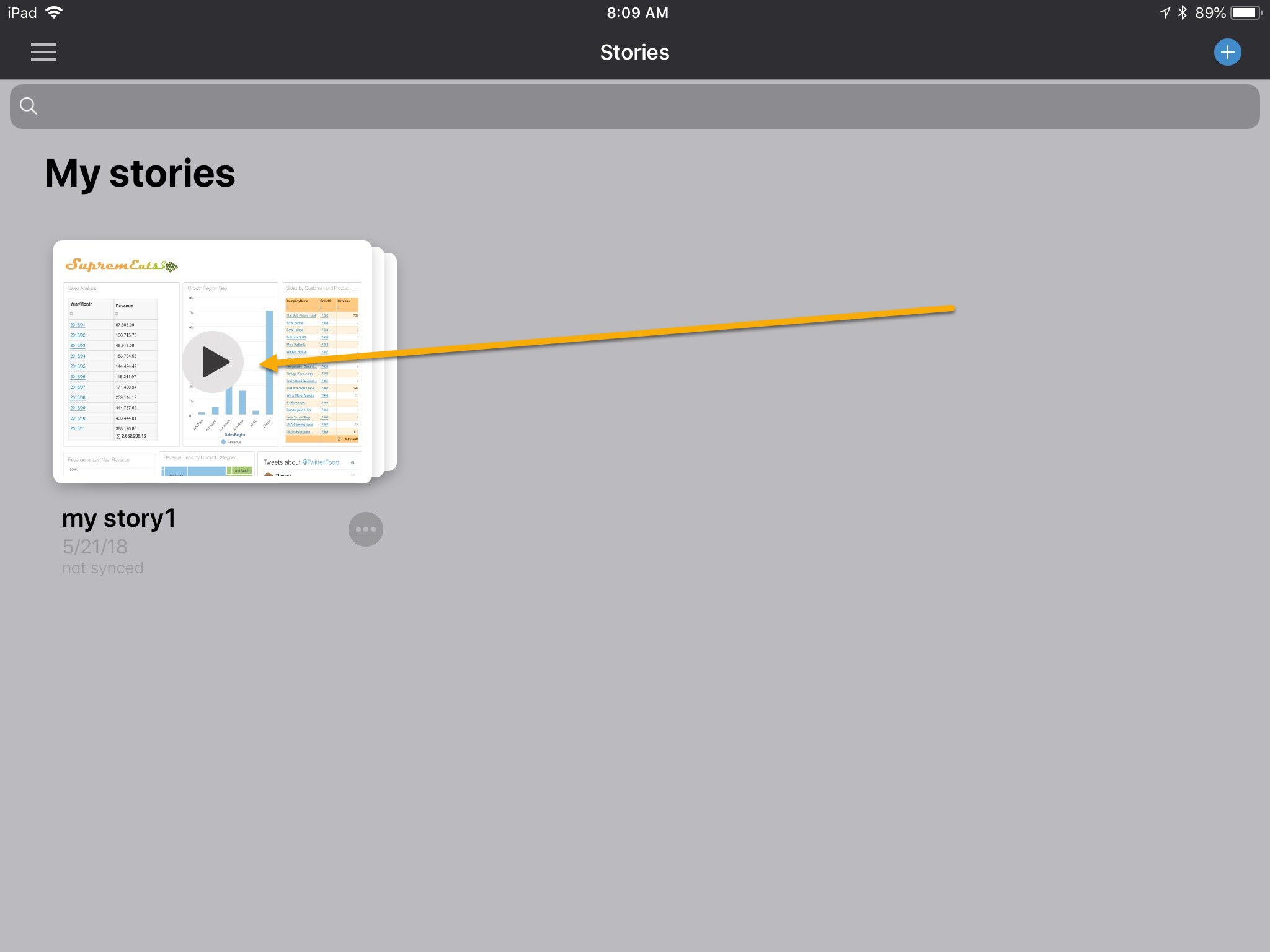
3) Interact with your slide as if it was a regular dashboard.
4) Once a slide has been changed, tap "Reset" to go back to the original slide state.
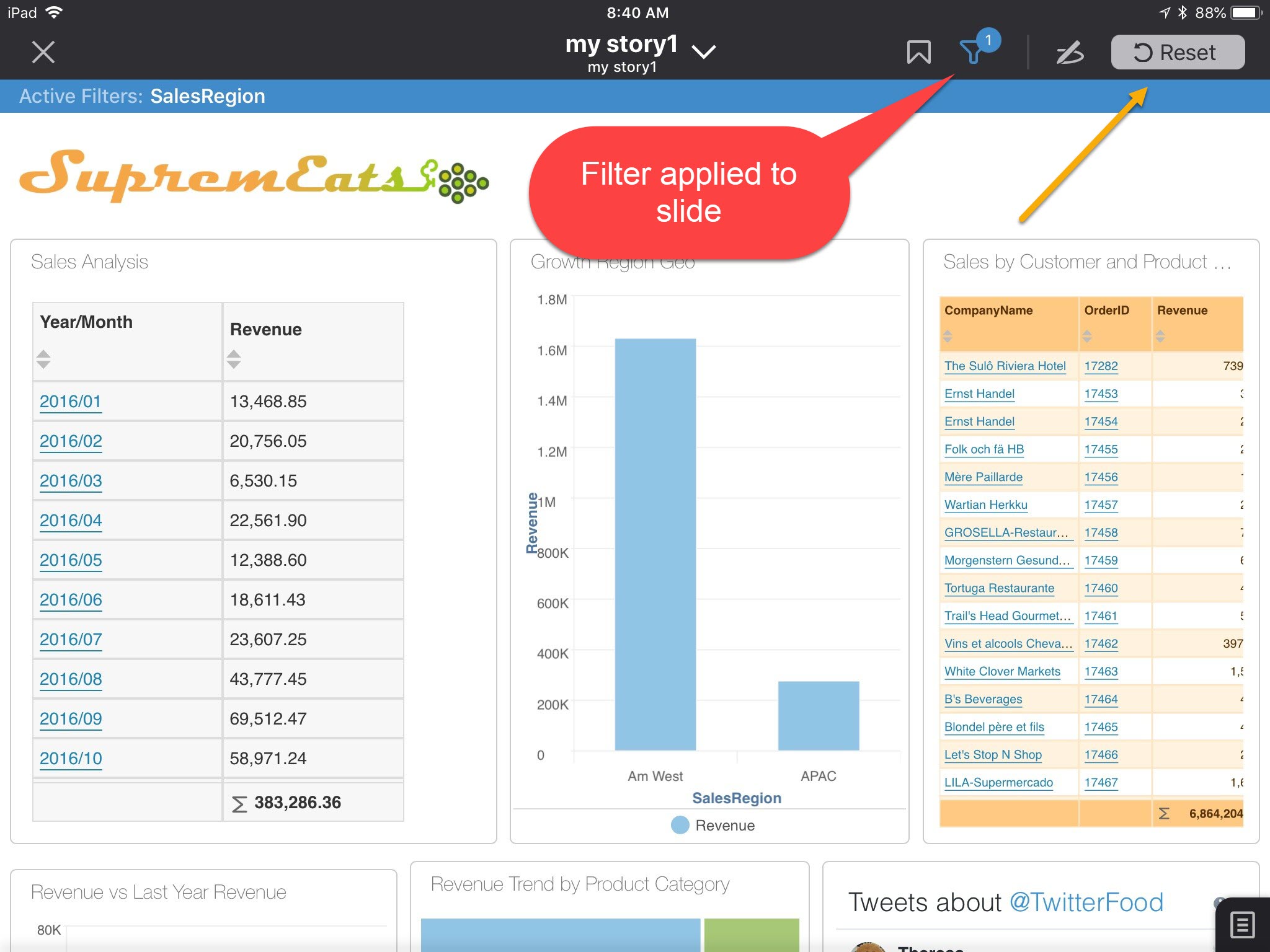
5) Change slides by taping the prev/next buttons, selecting the title button to reveal a dropdown, or by two finger swiping forward/backward.
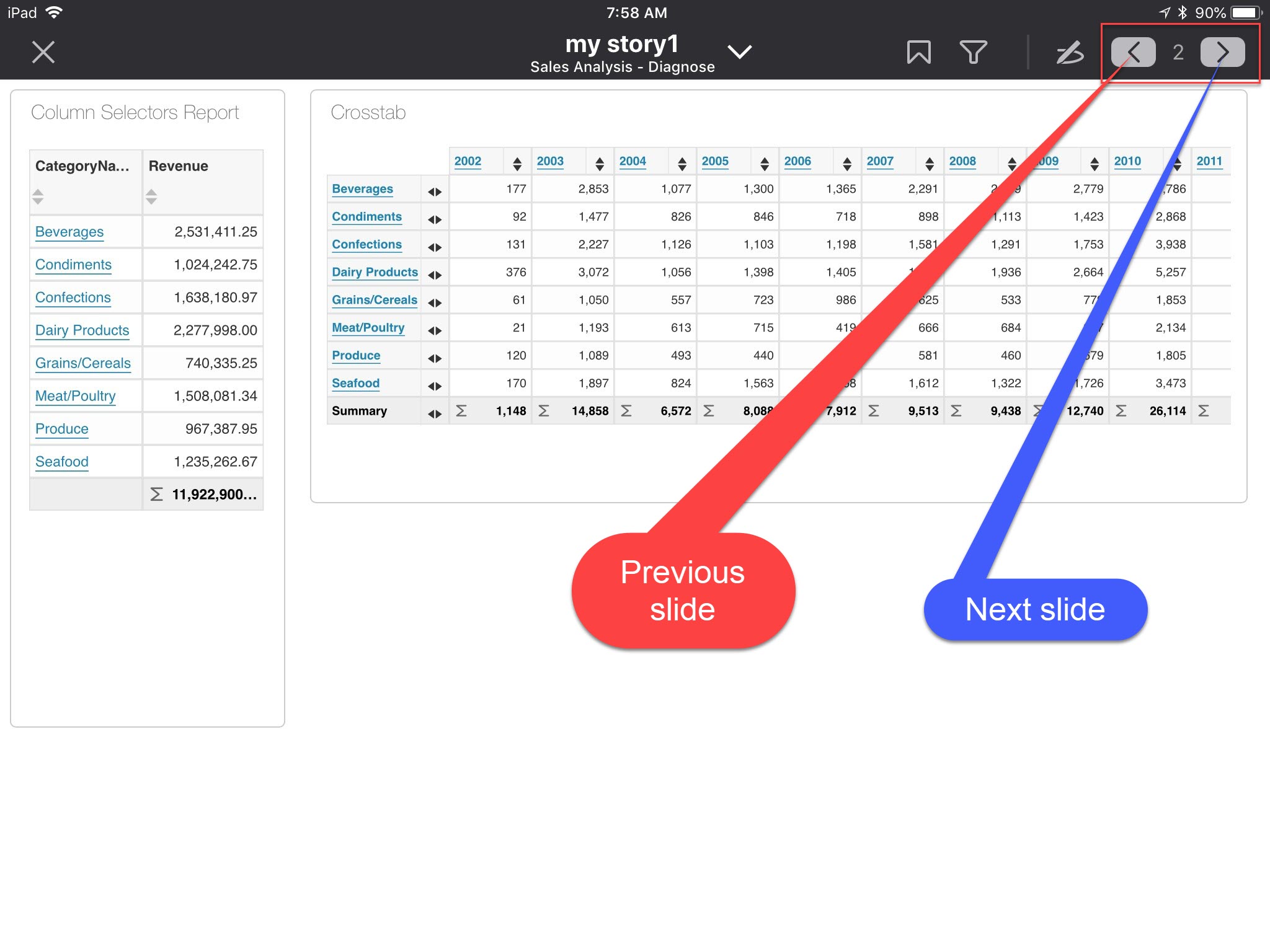
6) You can also use the Annotation tool to draw up temporary notes on your slides.