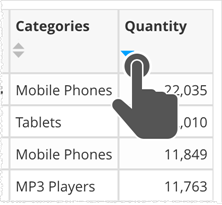How do I change the sorting on a table column?
Some columns can be sorted up (beginning of alphabet or smallest number at top) or down (end of alphabet or largest number at top).
By default the sort icon is grayed out. Tap it once to sort.
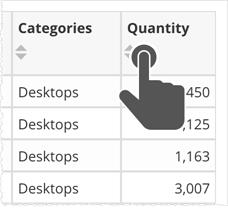
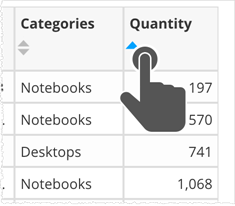
Tap it again to sort the other direction.