How do I set a dashboard to be my Home dashboard on iOS?
Tap the dashboard Info button.
On iPad:
The dashboard Info button is at the lower right of the dashboard image on the Home page.

On iPhone:
The dashboard Info button is on the dashboards list.
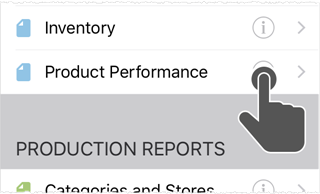
Tap Home.
On iPhone:
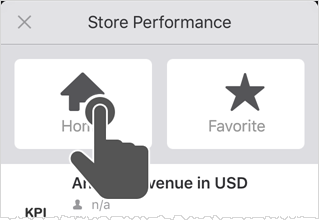
Tap X to exit.
When you set a dashboard as your Home, A Home button appears on the main menu and it opens the dashboard you chose. If there was already a Home dashboard, the new one you chose immediately replaces the older one.
On iPhone: