How do I set a bookmark on Android?
First navigate to the dashboard view that you want to bookmark.
Tap Bookmarks in the dashboard menu bar to open the Bookmarks list.
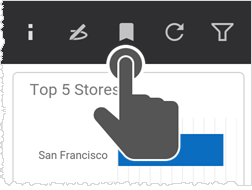
Tap Add (the + sign) to open the editor.
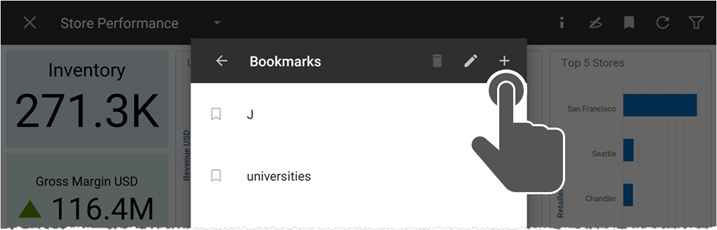
Name the bookmark and tap Create.
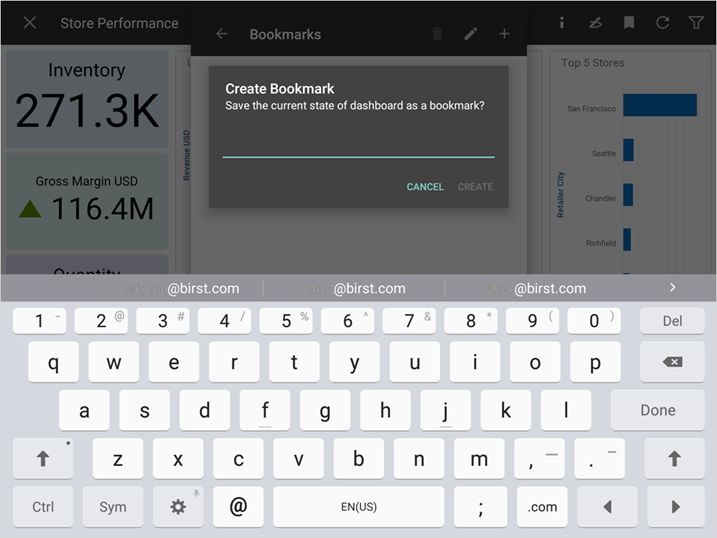
Later, go to the list and tap the bookmark to reset the dashboard to the bookmarked state.