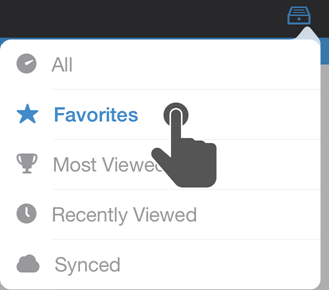How do I make a dashboard a Favorite on iOS
Tap the dashboard Info button.
On iPad:
The dashboard Info button is at the top right of the dashboard.
On iPhone:
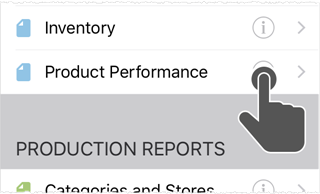
The dashboard Info button is on the dashboards list.
Tap Favorite.
On iPhone:
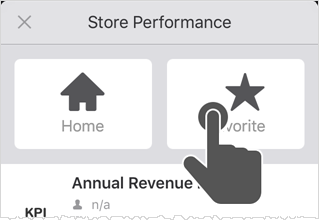
Tap X to close the Info screen.
You can find your Favorite dashboards from the dashboards list menu at the top right.
On iPhone:
On iPad:

From the menu tap Favorites to see only your favorite dashboards.