How do I annotate a dashboard and share it on iOS?
You can draw or add text to a dashboard screen, then share it using the standard phone share tools.
When you are on a dashboard and you want to draw on or add text to it, tap the Annotations button.
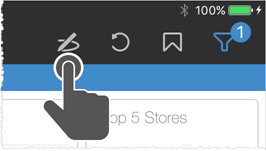
Pick from the Color menu.
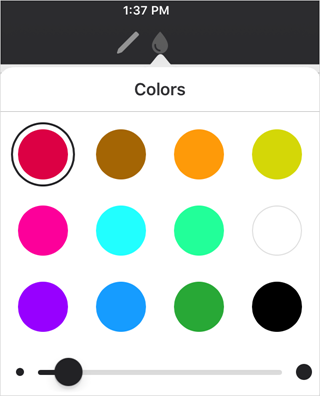
Tip: The Color menu's slider controls the size of the tools.
Choose from the menu of drawing and text tools.
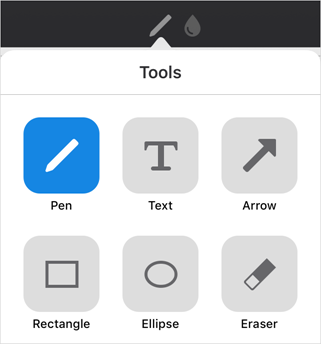
You can use multiple tools.
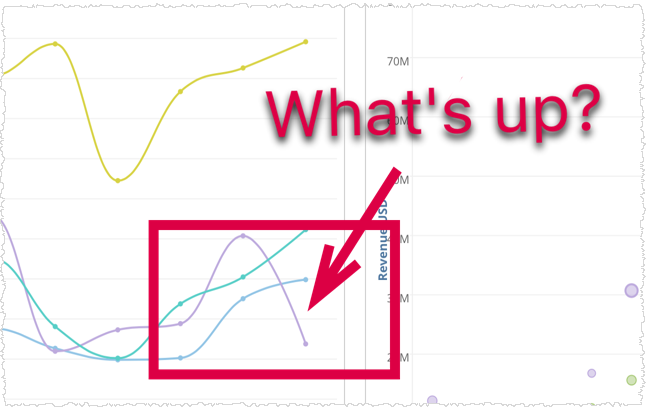
Use the Undo/Redo buttons as you edit.

When you are done, tap the Share button to send the image, or take a screenshot that is stored with the photos.
