Caching Live Access Queries
You can specify the time-to-live (TTL) in the cache for queries on a Live Access source. Caching queries improves performance. Since Birst does not know when data is changed in the local database, you can specify how long to cache a query on a Live Access source.
You can set the TTL in either:
Tip: If you use the Admin - Define Sources - Data Flow tab to map Live Access sources you should not use Manage Local Sources to modify them. Conversely, if you have used Manage Local Sources to map your Live Access sources, you should continue to use Manage Local Sources and should not use the Data Flow tab to modify them.
To set the cache TTL for queries in Manage Local Sources
| 1. | Go to Admin - Define Sources - Manage Local Sources. |
| 2. | Select a dimension or measure table on the left. On the right side, check Cacheable. |
| 3. | In the TTL box, set the "time to live"
in the cache for queries on this source in milliseconds. For example,
a TTL of 15 minutes would be 900000 (15 * 60 * 1000). A TTL of -1 means
no expiration, 0 means it expires immediately. By default the value is
-1.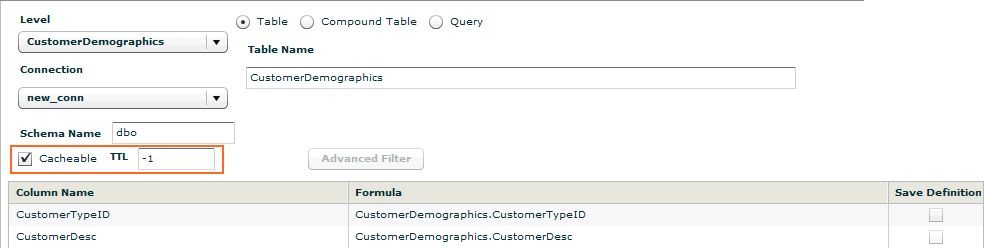 |
| 4. | Click File - Save Changes. |
To set the cache TTL for queries in the Data Flow Tab
Live Access sources modeled in the Data Flow tab can use a Cache Time To Live setting.
By default TTL is enabled and is set to -1. A setting of -1 means that it never expires. Also by default Do not cache source is not checked.
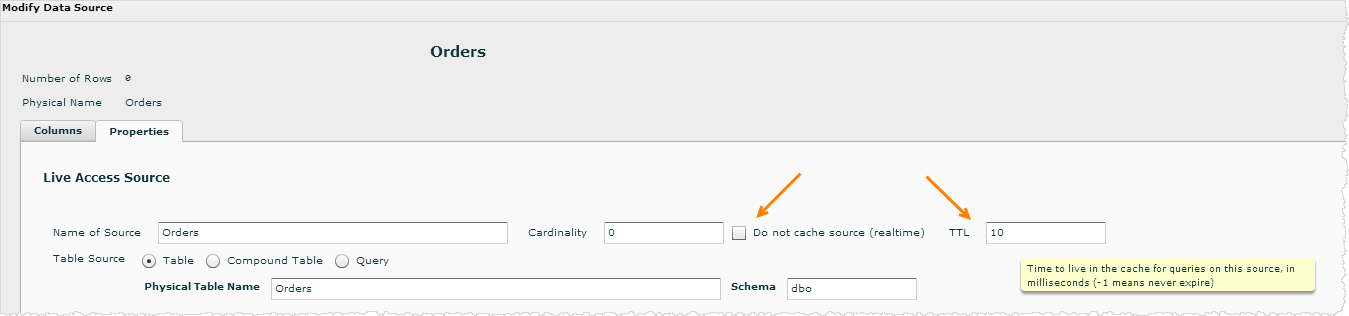
To disable TTL, check Do not cache.
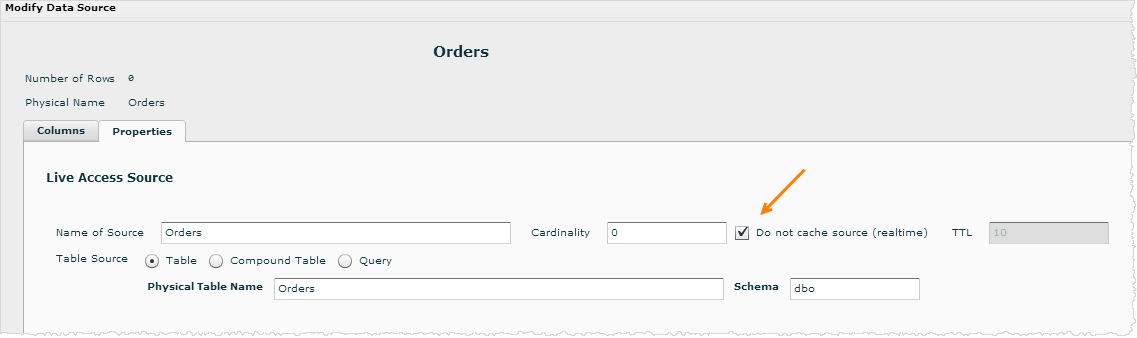
See Also
Modeling a Live Access
XMLA Source
Creating a Live Access
Connection