SOAP Web Services Troubleshooting
Invalid or expired login token
There is a Birst SOAP web service request issue where your web service calls return a message stating that the login token is invalid or has expired, even though the previous call was to get the login token. This known issue can recur often or happen randomly.
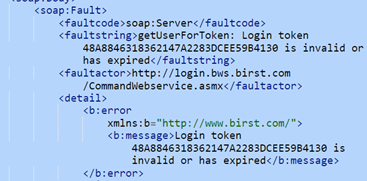
Note: Verify that you are not using an expired token. Login tokens expire 10 minutes after their last use and should not be reused later.
This issue is likely caused by:
-
SOAP web services are stateful and all calls to the Birst SOAP web services must go to the same server that was used for the initial Birst SOAP web services Login request.
-
A Birst load balancer issue cookies that must be used in order for your requests to be sent to the same server.
Solutions
If you are not using a SOAP web services framework, you must save away the cookie values from all Set-Cookie headers in the responses. Then, send Cookieheaders with those values in subsequent Birst SOAP web service calls. This is similar to what browsers do with cookies.
If you are using a SOAP web services framework, enable the features of the framework that implement the above (or do it directly). This process is specific to the framework being used.
Note: Some SOAP frameworks, such as Zeep in Python, do this automatically and do not need any features enabled.