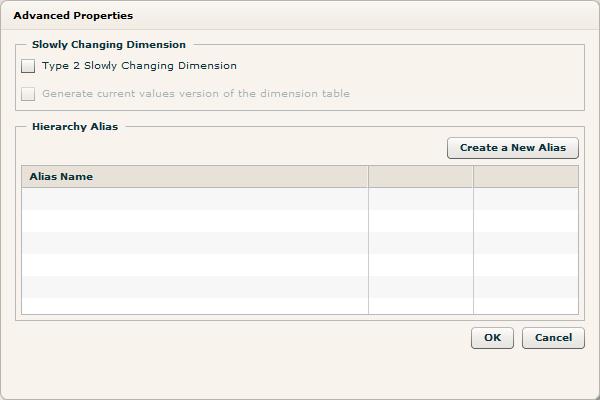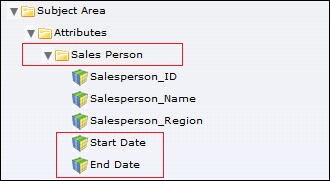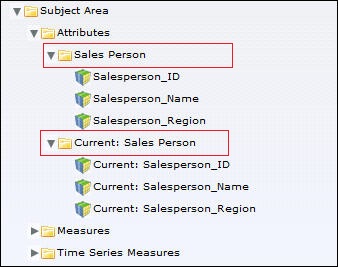Setting a Hierarchy as a Type 2 Slowly Changing Dimension
Infor Administrators
with the appropriate ACL permissions can use the Type 2 Slowly Changing
Dimension (Type 2 SCD) feature that is modeled at the hierarchy level.
Type 2 SCD is a dimension
where the data changes over time, rather than changing entirely at one
time.
You must be a member of a group that has the AdvancedAdmin
permission assigned in order to access the Advanced button on the
Hierarchies page of the Define Sources tab.
Example Scenario
Your Sales dimension stores information about your company's salespeople.
Reporting complexities arise when you perform sales analysis on a salesperson
that has transferred from an old region to a new region. Simply summing
the sales by salesperson may produce misleading information, because that
salesperson had high sales numbers in the old region and then transferred
to a new region where their sales numbers were lower. Summing their sales
across all regions may produce misleading information, because although
the salesperson is reported to be performing well in this analysis, this
report does not differentiate between the sales values of the old region
and the sales values of the new region. Type 2 SCD allows for reporting
of the changes in data over time.
To mark a hierarchy level as a Type 2 SCD
|
1.
|
Go to Admin - Define Sources - Hierarchies. |
|
2.
|
Select a Hierarchy level from the Hierarchies tree.
The Advanced button on the bottom right of the page becomes active. |
|
3.
|
Click Advanced. The Advanced Properties dialog
opens.
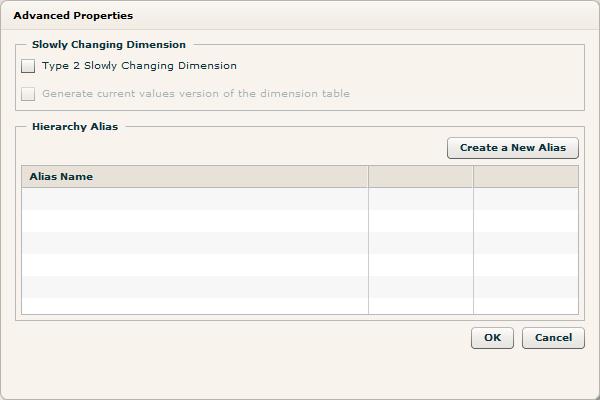 |
|
4.
|
Check Type 2 Slowly Changing Dimension.
When a hierarchy is set to Type 2 Slowly Changing Dimension, Birst automatically creates two
new attributes called Start Date and End Date which will be available
in the Subject Area for that hierarchy. For example, the Sales Person
hierarchy has been marked as a Type 2 SCD.
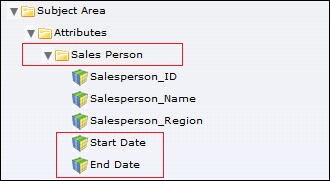 |
|
5.
|
Check the Generate Current Values Version of the
Dimension Table box if you would like to create duplicate versions of
the attributes tied to this hierarchy with a prefix of Current. This allows
a report author to include only the most recent values from the dimension
in a report.
For example, if a report uses Salesperson_ID and Salesperson_Region, there
would be a record for every region that the salesperson belonged to. Instead,
if you use Current: Salesperson_ID and Current: Salesperson_Region only
the most current record for the salesperson will be displayed.
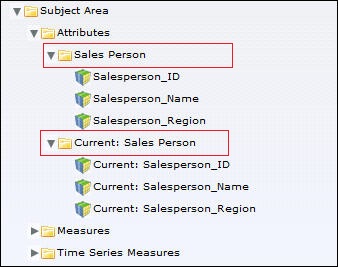 |
See Also
Creating Hierarchies
Creating a Hierarchy Alias
Creating a Custom Time Hierarchy