Changing the Default From Address and Subject for Scheduled Reports
When scheduling a report for delivery by email, by default the From field in the email message that is sent to recipients is "delivery@birst.com" and the Subject field is "Report From Infor". You can change these fields in the New Report Schedule or Edit Report Schedule dialog boxes when creating or modifying a report schedule. Space Administrators can set the default From and Subject fields for the space in the space properties.
These changes apply to new report schedules. Existing schedules will not be affected. For existing schedules, you can modify the From and Subject fields manually in the Email tab of the Edit Report Schedule dialog box.
Changing these properties in one space will not affect other spaces.
To change the default From email address and Subject for scheduled reports in a space
| 1. | Go to Admin - Manage Space - Modify Properties. |
| 2. | Change the Email From Address field and Email Subject
field to the default email address and subject you would like to use for
scheduled reports in this space.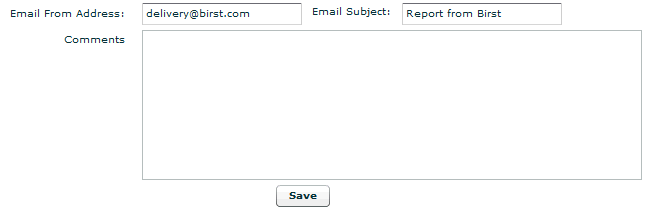 |
| 3. | Click Save. |
When you create a new report schedule, you see the default email address and subject that are set in the space properties.