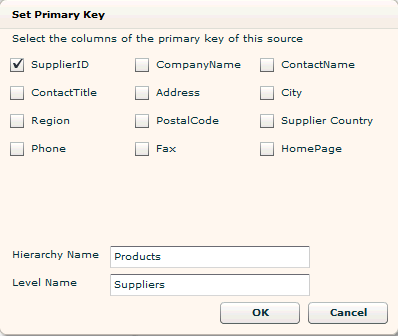Setting the Primary Key
Defining the primary key for a data source identifies the keys that
make a data set unique. By default, Infor
sets a primary key for a data source. You can check the key and change it if needed.
Important: Use primary keys if you do not want
to specify hierarchies and grains. If you have created hierarchies
and grains using the Hierarchies page and Manage Sources page, you should
not use this feature in Data Flow.
See Creating
a Data Model.
To set the primary key for a data source
|
1.
|
Go to Admin
- Define Sources - Data Flow. |
|
2.
|
Right-click
on a data source and select Set Primary Key. The Set Primary Key dialog
opens.
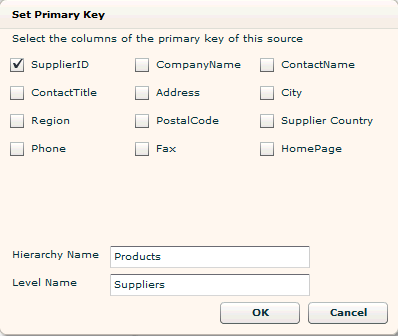 |
|
3.
|
Select one
or more columns to use as the primary key of this source. |
|
4.
|
The Hierarchy
Name and Level Name are automatically populated based on the name of the
source. You can enter a different hierarchy name and level name if desired.
Important: If you have set up hierarchies using
the Hierarchies tab, do not change
the Hierarchy Name and Level Name here; make all changes from the Hierarchies
tab. If you use the Set Primary Key dialog to change hierarchy names
or level names, do not use the Hierarchies tab to make changes to hierarchies. |
See Also
Creating a Data Model
Creating Hierarchies
Setting up Joins