Parent to Parent Joins
Joining across imported packages is a useful technique for reusing centralized or canonical data that resides in multiple parent spaces.
High-Level Steps
- Create the package in parent space 1. See Creating a Package.
- Create the package in parent space 2.
- Import each package into the child space. See Importing a Package.
- Create the complex join. See the following steps.
To create a complex join in the child space
- Go to Admin - Define Sources - Data Flow.
- Right-click on one of the imported sources and select Complex Join to a Related Source.
- Drag the line to the other data source.
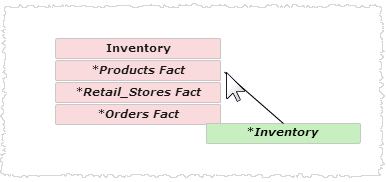
- In the popup, enter the join condition. See the following Syntax Tips.
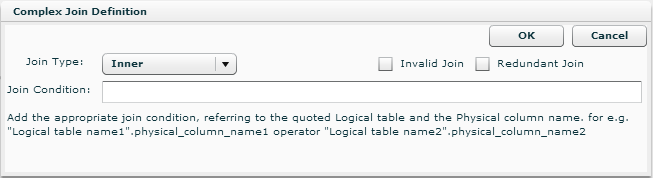
- Click OK.
Syntax Tips:
- To find the logical and physical table names, right-click
the dimension or measure and select Properties.
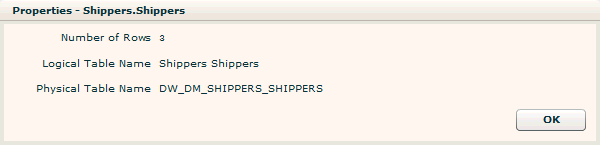
The syntax text format in the join condition is not the same as what you see in the Properties. Use the syntax as described in the following bullet items. - For data store to data store joins or for data store to discovery source joins use the following syntax:
"logical table name 1".physical_column_name_1$JOIN_OPERATOR"logical table name 2".physical_column_name_2$- The logical table name must be surrounded by double-quotes.
- Add a dollar sign ($) to the end of the physical column name.
- Replace any spaces or punctuation in the physical column name with underscores.
- For discovery source to discovery source joins use the following syntax:
"physical table name 1".physical_column_name_1$JOIN_OPERATOR"physical table name 2".physical_column_name_2$ - The physical table name must be surrounded by double-quotes.
- Add a dollar sign ($) to the end of the physical column name.
- Replace any spaces or punctuation in the physical column name with underscores.
See Also
Setting Up a Complex Join