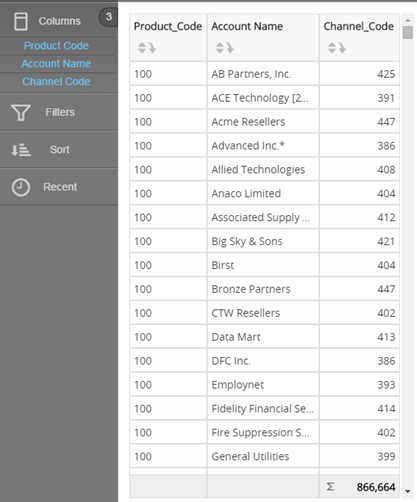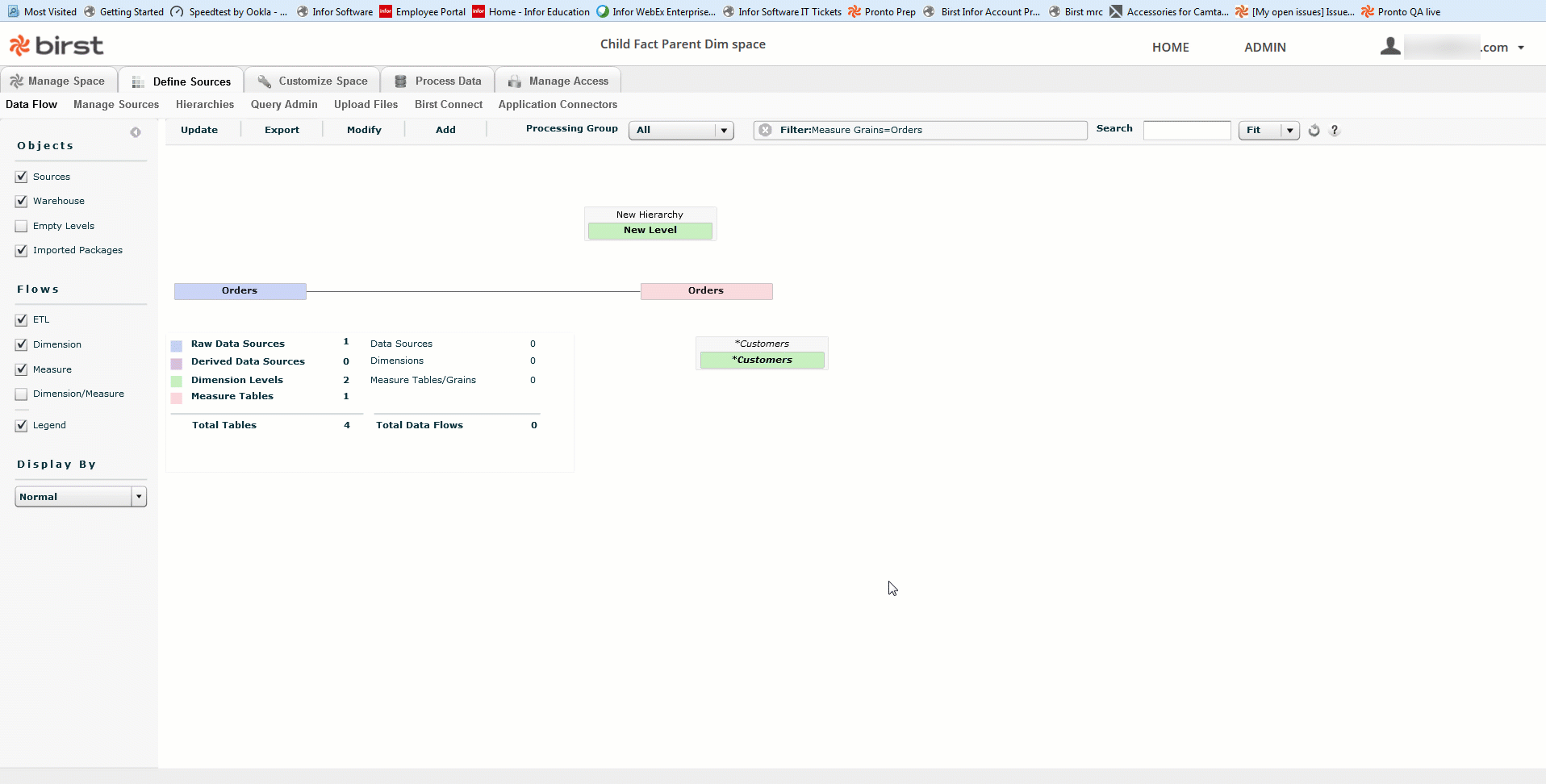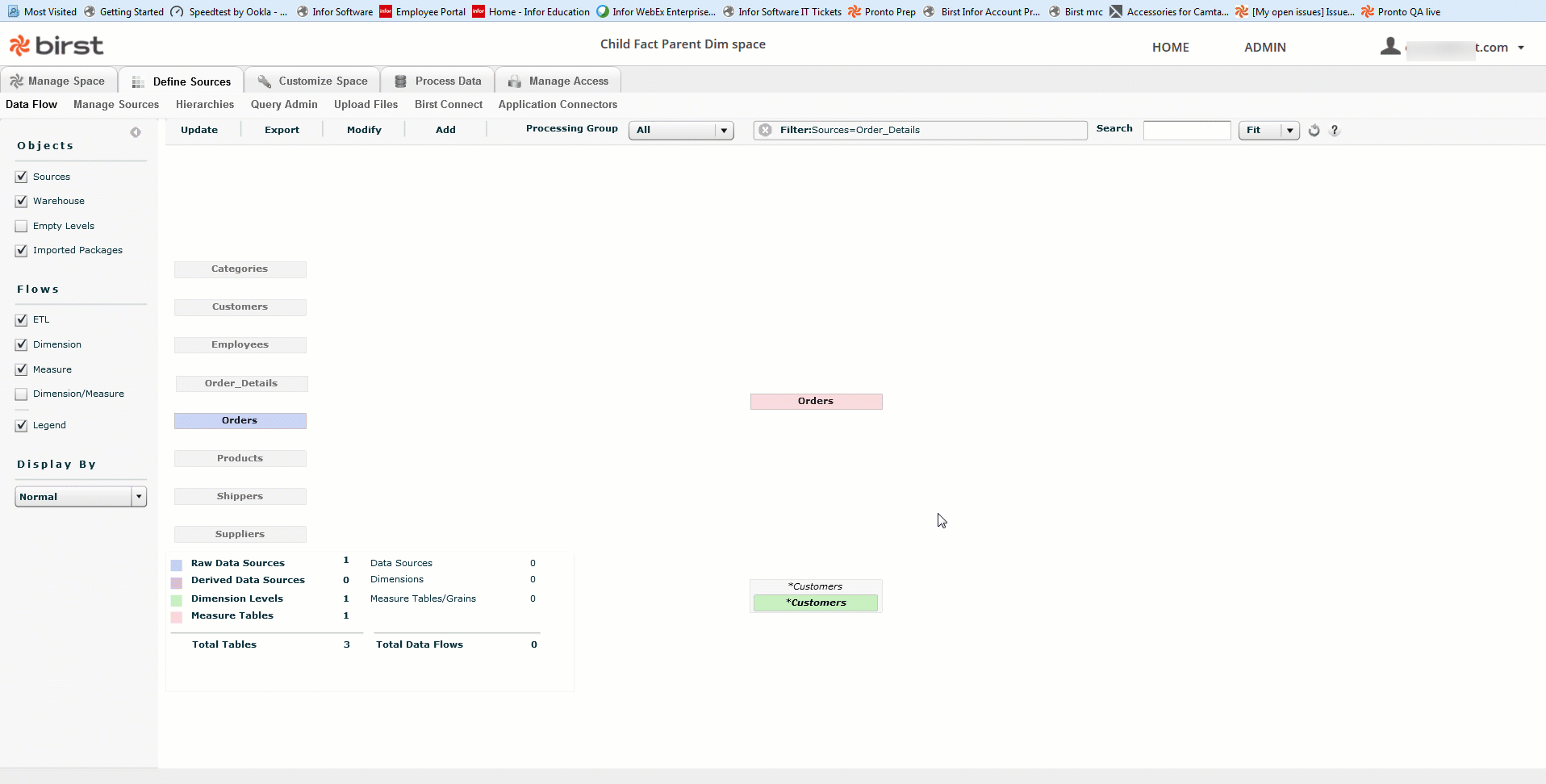Child Dimension to Parent Fact Join Example
In this example of a data store to data store join for a Managed Data
Mashup, a dimension in a child space joins to a fact from a parent space.
Example Scenario
In this example two different divisions of a corporation want to leverage the same underlying enterprise data. Their usage of the data will differ enough such they their models will not be the same. At the same time, both divisions want to share a space for leveraging data extraction and base data shared components.
The parent space provides the Account dimension and Order History fact.
The child space provides a Local Product dimension.
Example Steps
- In Admin - Define Sources - Data Flow, right-click
on the local dimension (Local Product) and select Join to a Related Source.
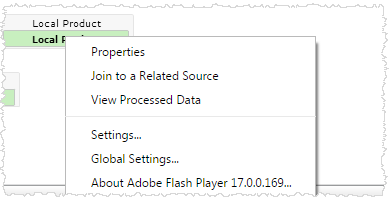
- Select the
parent fact (Order History) and select the level key by which you want
to join (Product Code).
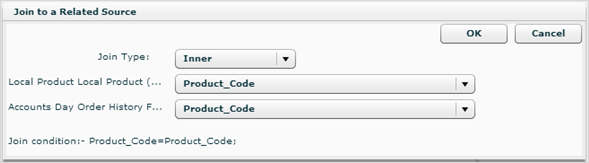
- Tip: If Birst does not show or allow a join, it may be because the data sources are on different database instances. Contact your Infor representative.
- Create a report
with the Account Name from the parent dimension, the sum of the Channel
Code a joined fact from the parent, and the local Product Code from the
child dimension.