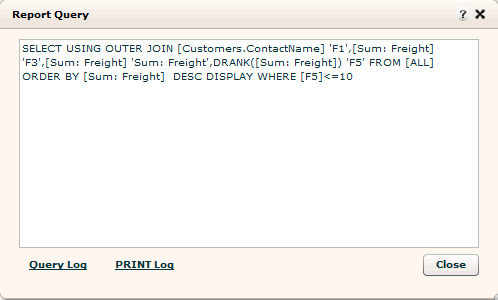Viewing the Report Query and Log in Classic Designer
You can view
and copy a report’s BQL query and access the query log in the Designer Report Query dialog.
You cannot paste
a query inside this dialog box and run it. To run a logical query directly,
you must have Space Administrator privileges. See Running a Logical Query. In the Help see Running a Logical Query.
|
1.
|
Open the report in
Classic Designer. |
|
2.
|
Click Options
- Report Query. The Report Query dialog box opens displaying the query
for the report.
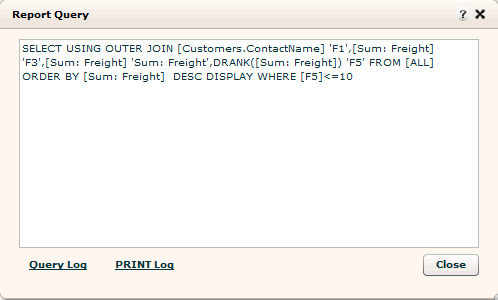 |
|
3.
|
View or copy
the query. |
|
4.
|
To view a
log of the query, click the Query Log link. The birstquerylog.txt file
downloads. |
|
5.
|
To print the
log, click PRINT Log. The log will open in a new tab in your browser from
which you can print. |
See Also
Expressions Reference
Exporting a Report
Scheduling a Report
Running a Logical Query