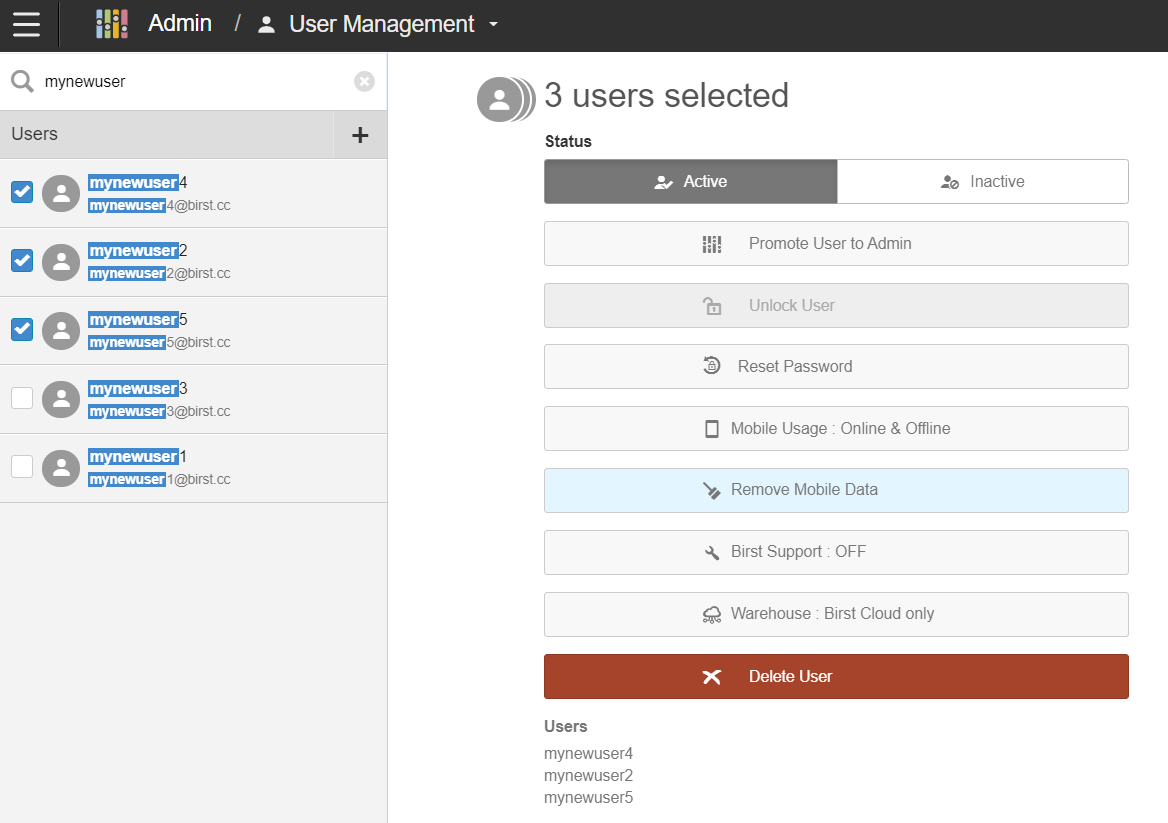Enable Mobile Access
Account Admins set user access to the Birst Mobile app from User Management. By default, users do not have access to the mobile app.
- From Admin 2.0, select User Management.
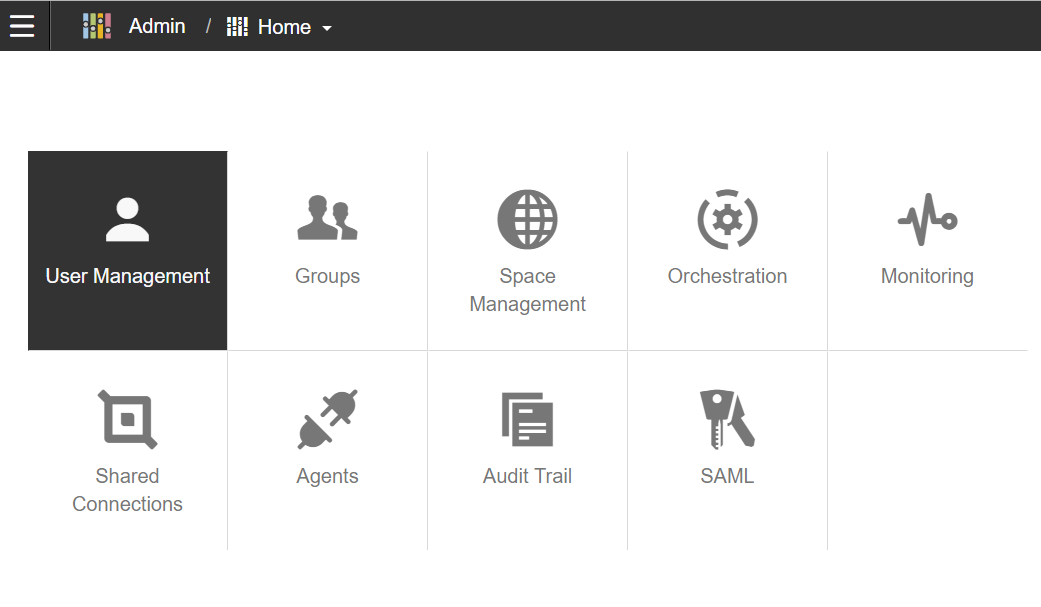
- Select the user or users.
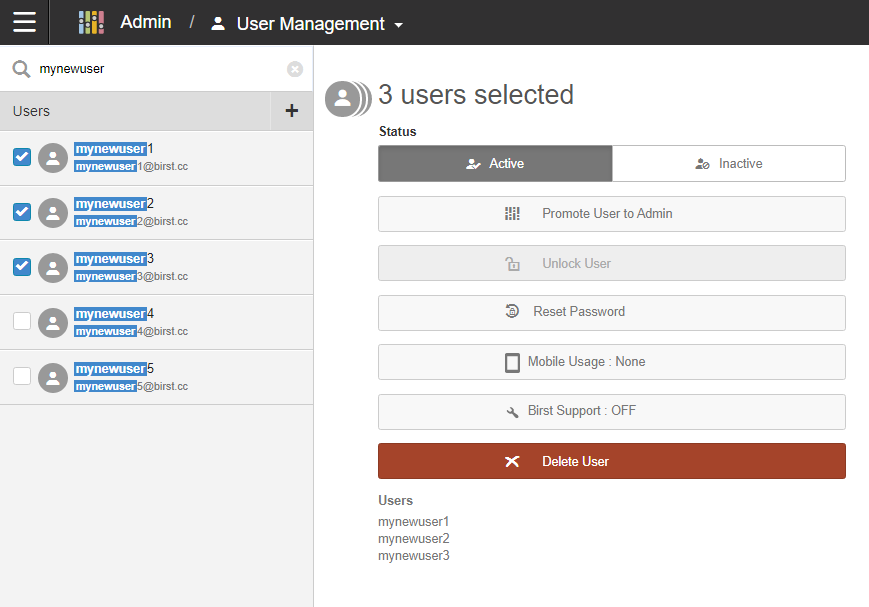
- Click the Mobile Usage button.
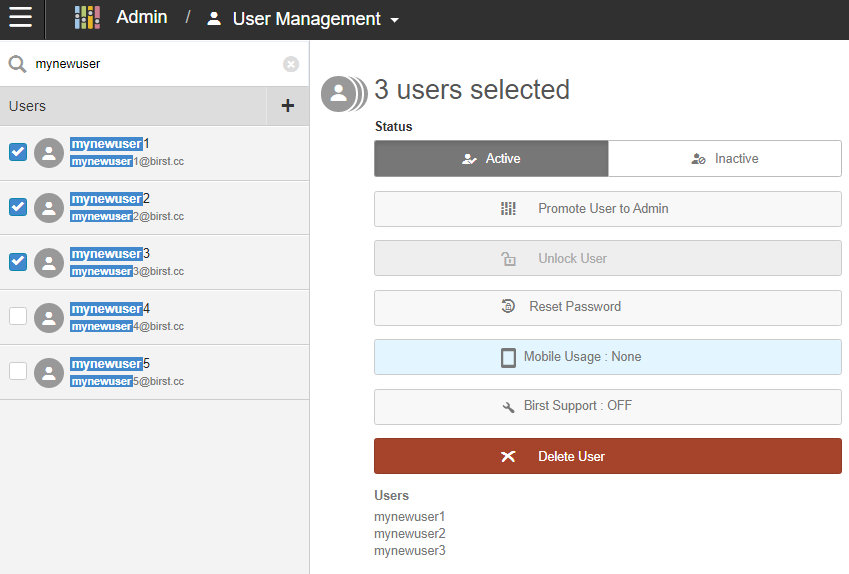
- There are three states of mobile usage: None, Online Only, and Online & Offline. Cycle through the options to set your chosen access for the user.
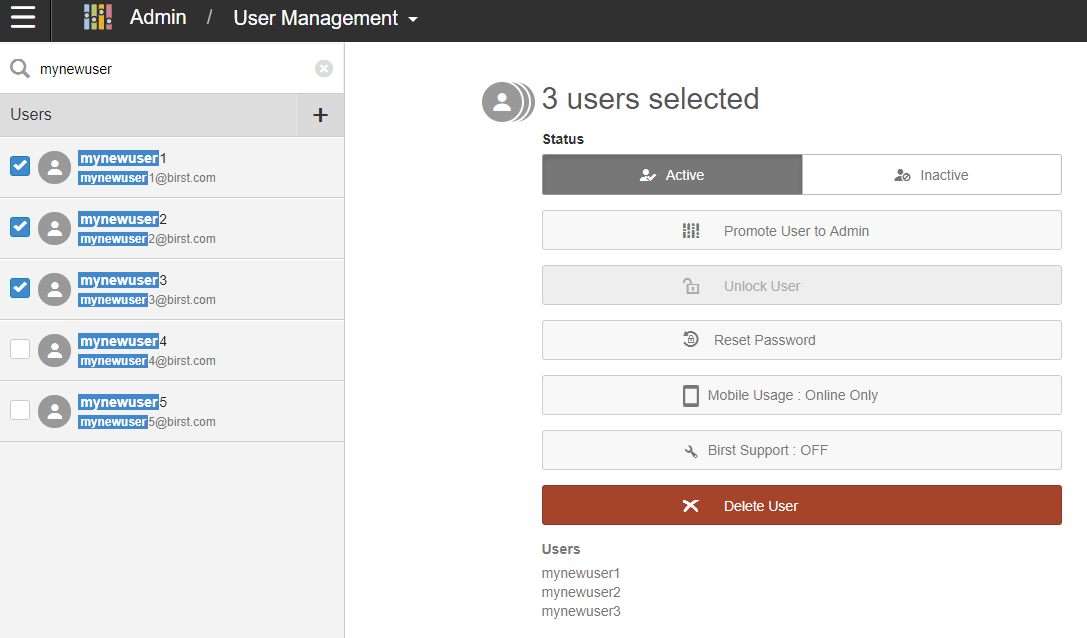
- If you would like to remove the offline data stored on a user's device, select Remove Mobile Data and confirm your action.