Changing the Language Locale
Change the display language locale for your user account by changing the Language setting on the User Settings page. Birst supports 21 languages. Those languages are used in 48 locales. Languages affect the Birst application text. Locales affect display for currency and dates.
Locales
Locale settings control how currency values are rendered. For example, if you select Deutsch (Germany), currency values display in European decimal notation (##.###,##).
Locale also controls the date format. For example, English (United States) dates use a month-first format like 08/09/2014. English (United Kingdom) dates use a day-first format like 09/08/2014.
Supported Locales
- čeština (Czech Republic)
- Dansk (Denmark)
- Deutsch (Germany)
- English (United States)
- Español (Spain)
- Francais (France)
- Hrvatski (Croatia)
- Italiano (Italy)
- Magyar (Hungary)
- Nederlands (Nederlands)
- Polski (Poland)
- Português (Brazil)
- Português (Portugal)
- Slovenskí (Slovakia)
- Slovenščina (Slovenia)
- Svenska (Sweden)
- عربى (Saudi Arabia)
- 中文 (Chinese Simplified)
- 韩语 (Korea)
- 日本 (Japan)
- Norsk (Norwegian Bokmål)
- Српски (Serbia)
- Deutsch (Austria)
- Deutsch (Luxemburg)
- Deutsch (Switzerland)
- English (Australia)
- English (Belize)
- English (Canada)
- English (India)
- English (Ireland)
- English (Jamaica)
- English (New Zealand)
- English (Philippines)
- English (South Africa)
- English (Trinidad)
- English (United Kingdom)
- English-EU (beta)
- Español (Argentina)
- Español (Chilie)
- Español (Mexico)
- Español (United States)
- Español (Venezuela)
- Francais (Belgium)
- Francais (Canada)
- Francais (Luxemburg)
- Francais (Switzerland)
- Nederlands (Belgium)
- 中文 (Chinese Singapore)
Languages
Language settings apply to:
Home page
Navigation bar
Visualizer
Designer
Dashboards classic Flash module (the HTML5 version of the Dashboards module cannot be translated)
Dashboards 2.0
Supported Languages
Important: The language used in the Admin module cannot be changed.
Note: Use the Metadata Localization and Business Translations for Reports feature to change the semantic layer language, for example the report subject area and dashboards elements. For more information, see Metadata Localization and Business Translations for Reports.
Supported Languages
- čeština (Czech Republic)
- Dansk (Denmark)
- Deutsch (Germany)
- English (United States)
- Español (Spain)
- Francais (France)
- Hrvatski (Croatia)
- Italiano (Italy)
- Magyar (Hungary)
- Nederlands (Nederlands)
- Polski (Poland)
- Português (Brazil)
- Português (Portugal)
- Slovenskí (Slovakia)
- Slovenščina (Slovenia)
- Svenska (Sweden)
- عربى (Saudi Arabia)
- 中文 (Chinese Simplified)
- 韩语 (Korea)
- 日本 (Japan)
- Norsk (Norwegian Bokmål)
Changing Language Locale
- After selecting a space, click User Settings from the menu.
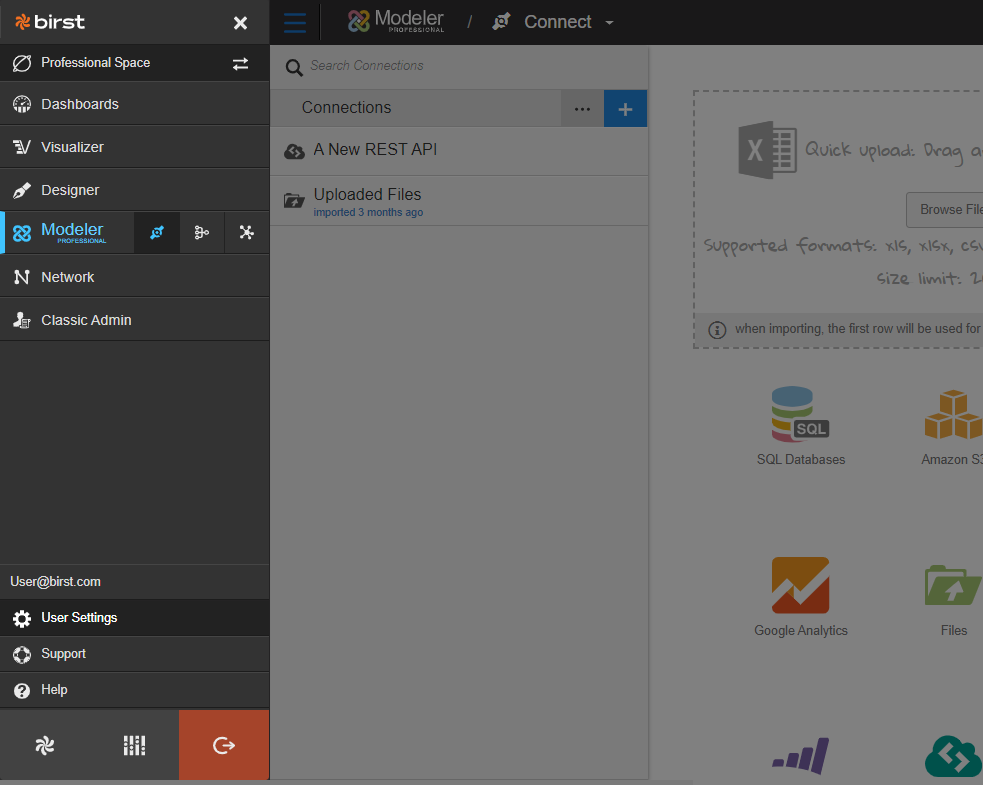
- The User Settings page opens.
- Click Edit.
- In the Language
dropdown, select one of the supported locales.
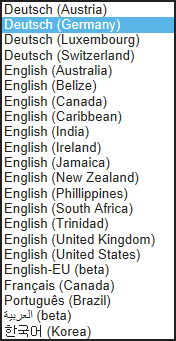
- Click Save Changes.
- Click Home.
Tips:
- The Home page, Navigation bar, and other supported modules display in the specified language locale.
- Visualizer displays alphabetic month names in the specified language locale.
- Dashboards will display currency values in European decimal notation (##.###,##) for European locales.
To use English with European decimal notation, select English-EU as your language locale.
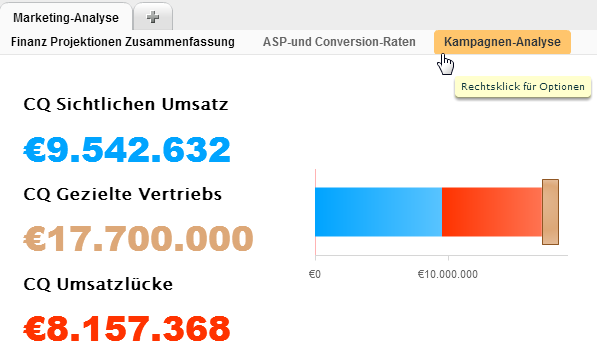
See Also
Changing Your Infor Email Address
Changing Your Password