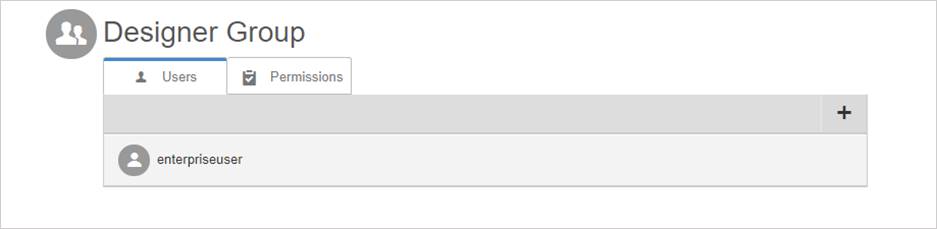Space Groups
Space Groups are used for grouping a set of space members and granting users read or edit to features within the space. If a user has conflicting security from their Account Group, the Space Group settings will take priority for that space. If a user is not part of any space group, they will only be able to view dashboards.
Create Space Group
- From Space Management, select the Space Groups tile.
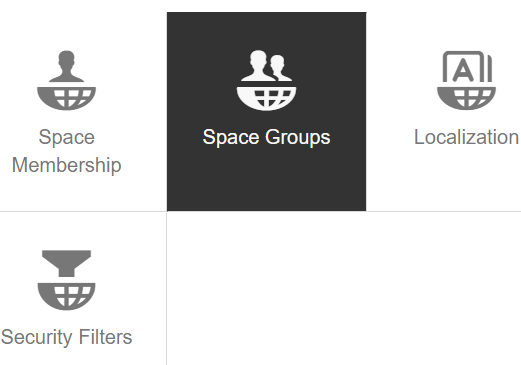
- Click the Create Group (+) button.
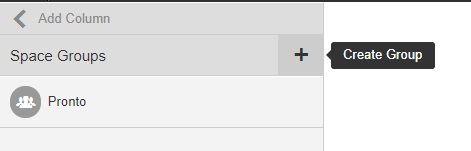
- Provide a name for the new space group, assign the desired permissions for that group, and click Create.
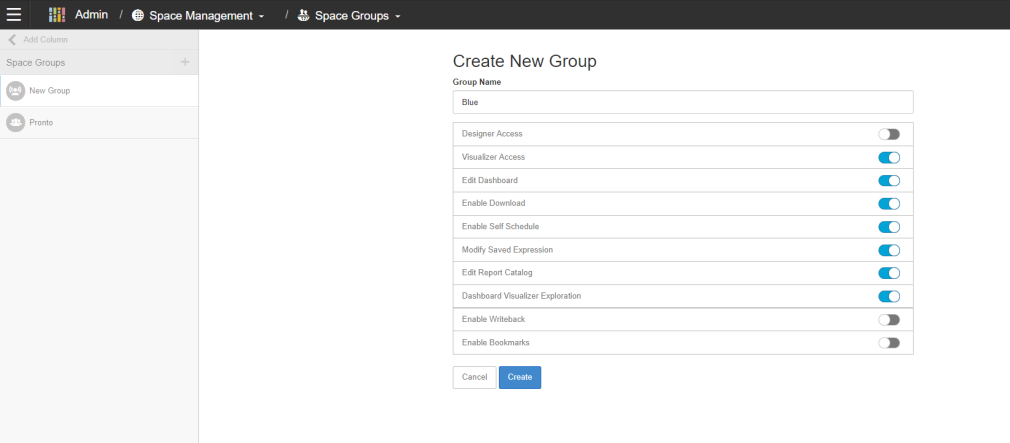
Add Users to Space Group
- If the user you want to add to a Space group is already a member of that space, you can add the user to that group on the Space Groups page.
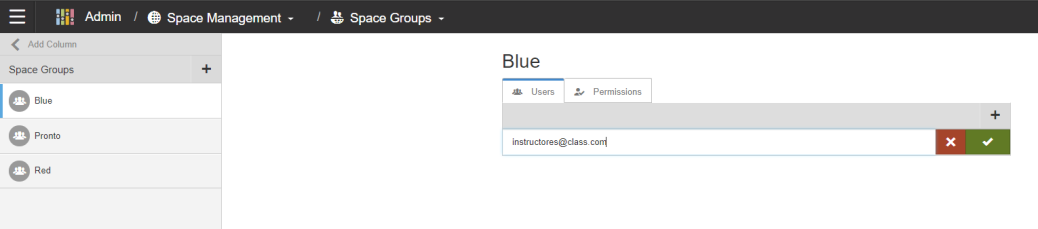
- If the user is not saved to the space group, the user must be added to the space. Navigate from the Space Groups page to the Space Membership page to add a user to a space. Note: You can only add existing account users to spaces in your account.
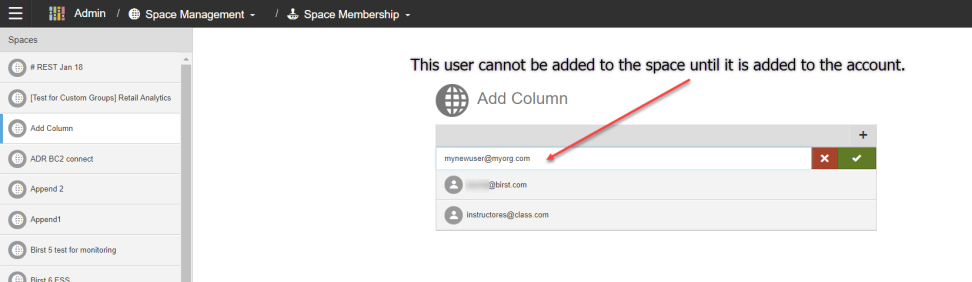
- If a space admin attempts to add a user that was not yet added to their account, the user will not be added as a member of that space.
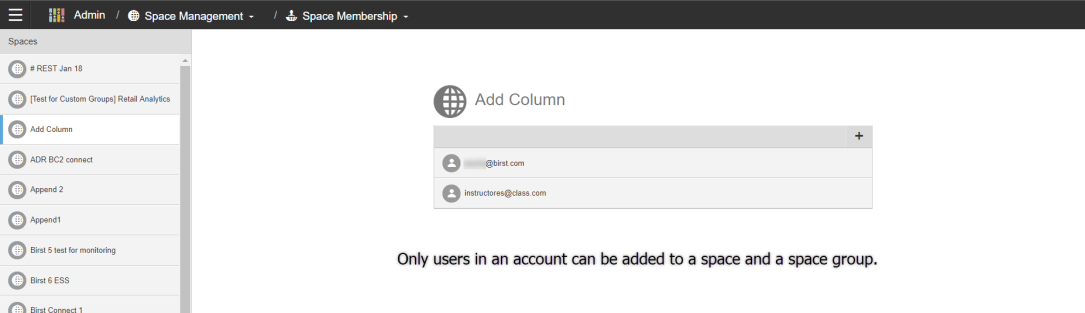
- You will need your Account Administrator to add the user the Account first, then you can add them to your space, and finally and that user to a Space Group in that space.
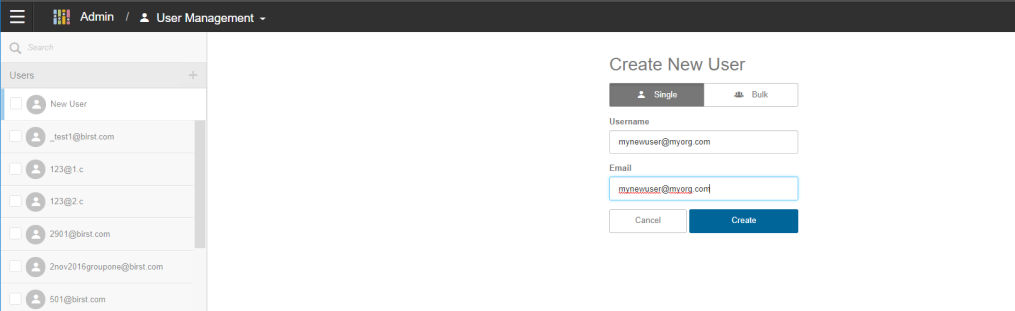
- The new account user can now be added as a member of the space.
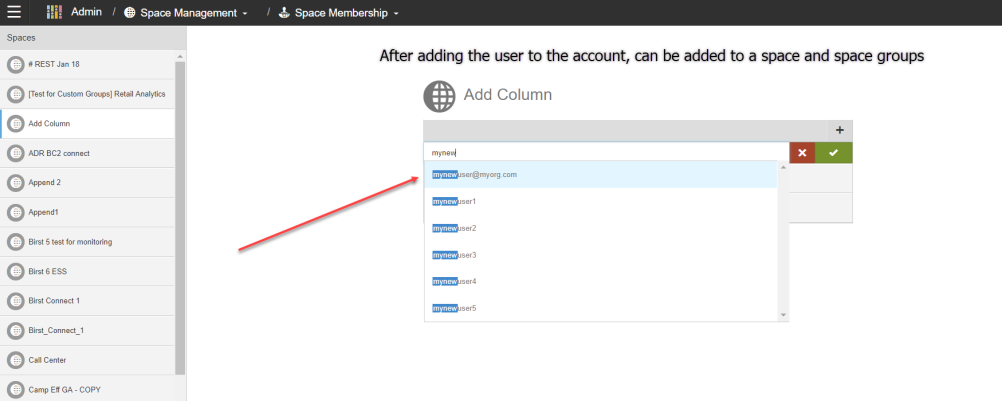
- Once added to the space, the new user can be added to the space group.
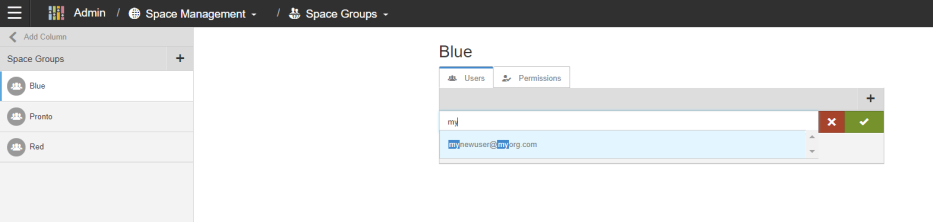
- Select the new user and click the check mark to save their assignment to the space group.
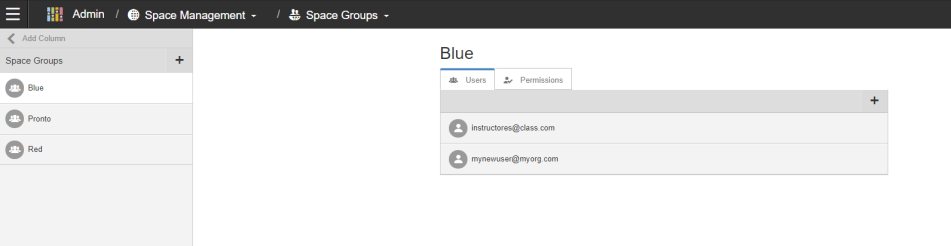
- You will need your Account Administrator to add the user the Account first, then you can add them to your space, and finally and that user to a Space Group in that space.
Space Management View
As a Space Admin, you can see which space groups a member is associated within a single space.
Under Space Membership, if a carrot is available next to a user, you can expand it to show the space groups that is associated with that space.
If there is no carrot next to the user, user does not belong to any space group.
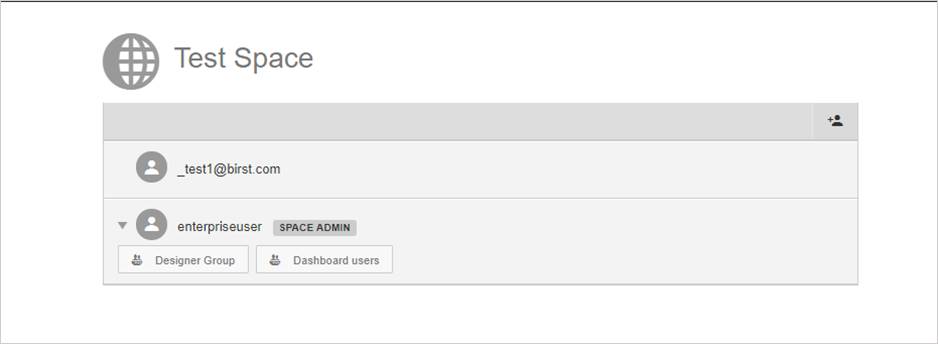
The Admin can click on a space group to navigate to that group's view. The admin can then add users to the group and modify that groups permissions.