Using the Command Window
Birst provides a set of administrative commands for common activities related to provisioning users and groups, managing spaces, and more. Admins are able to access the Command Window from Space Management in Admin 2.0. The command Window.
For a list of available commands, see Administrative Commands. All commands are available to Account Administrators. A subset of commands are available to Space Administrators.
Executing a Command
- From Space Management, select Command Window.
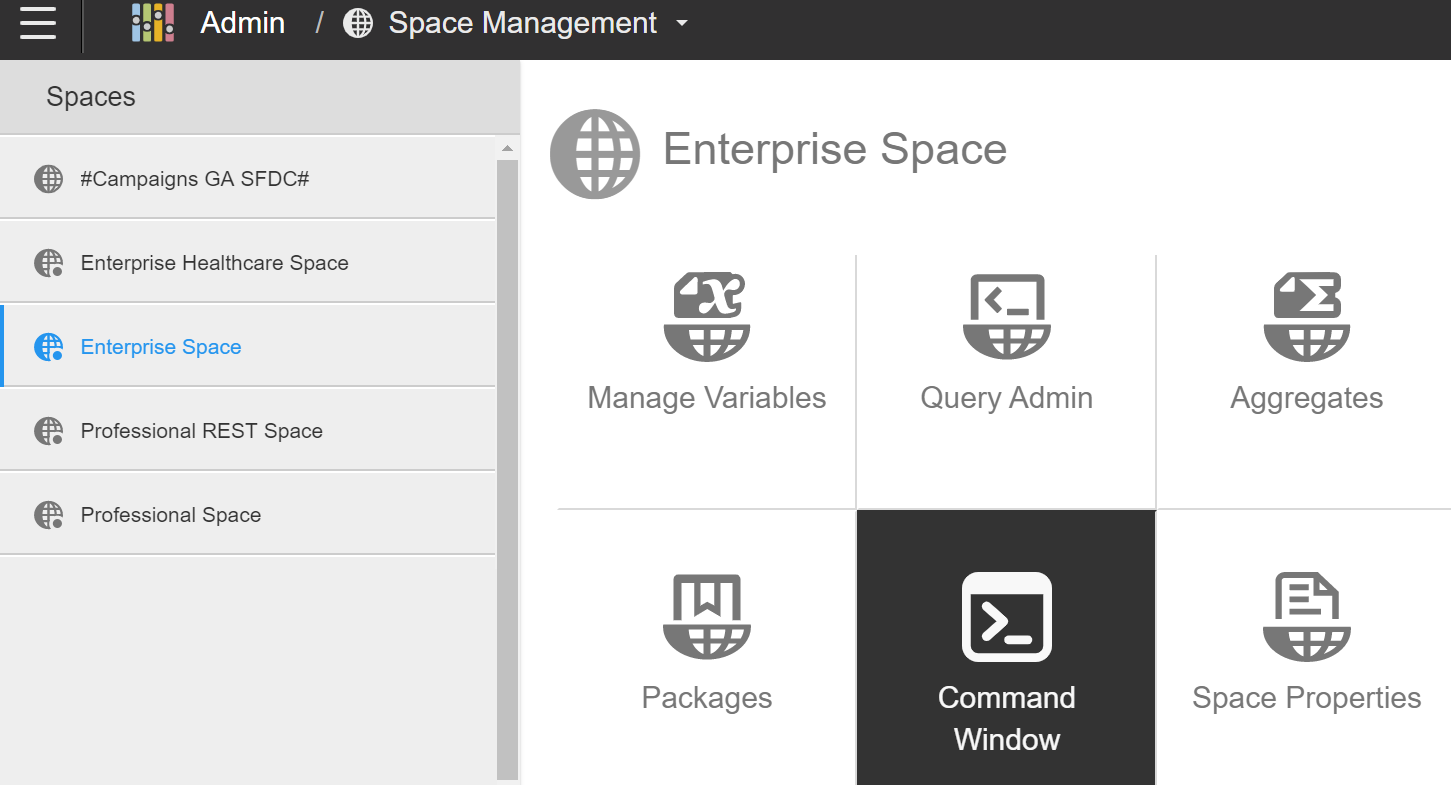
- The right panel displays the Command Help.Tip: To collapse the command help panel, click the arrow icon.
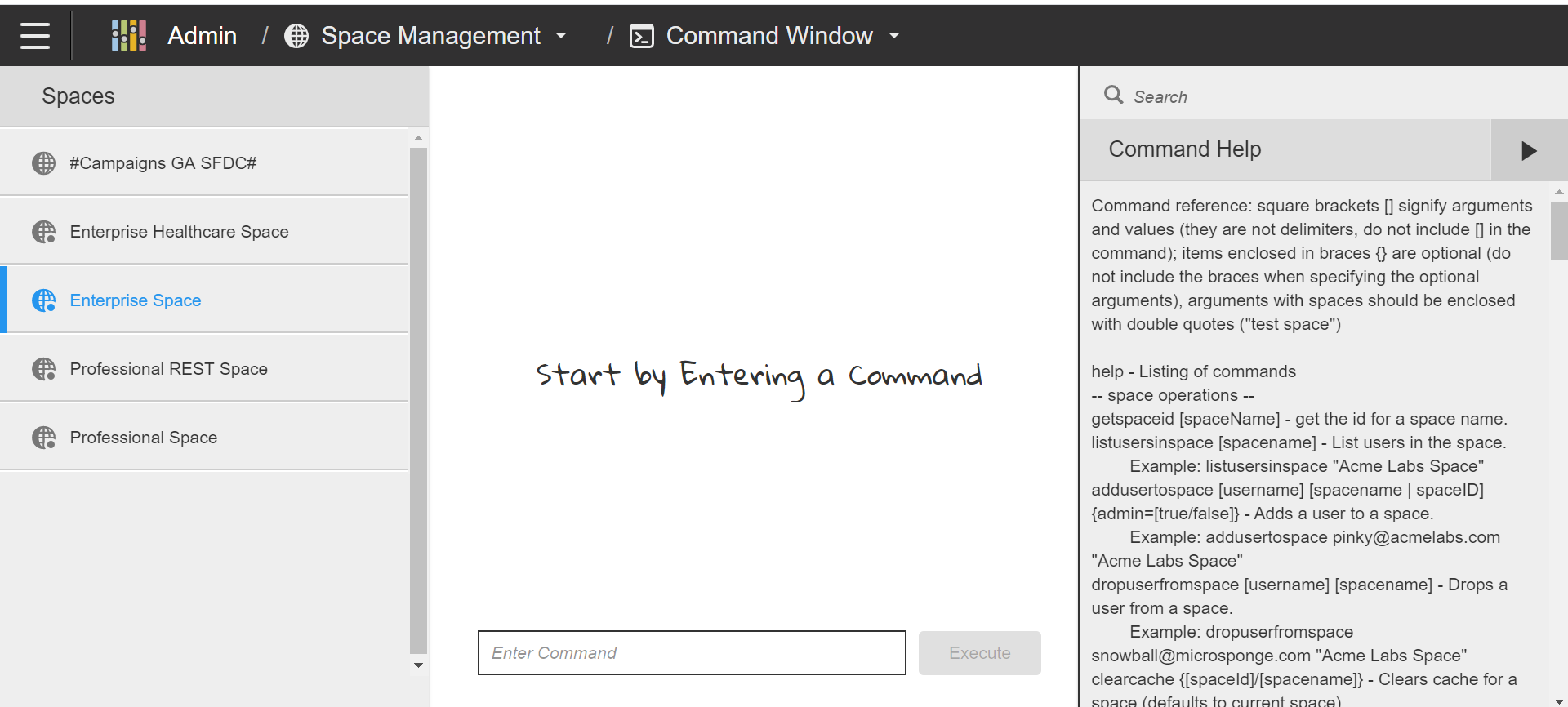
- Use Search to find text in the Command Help.
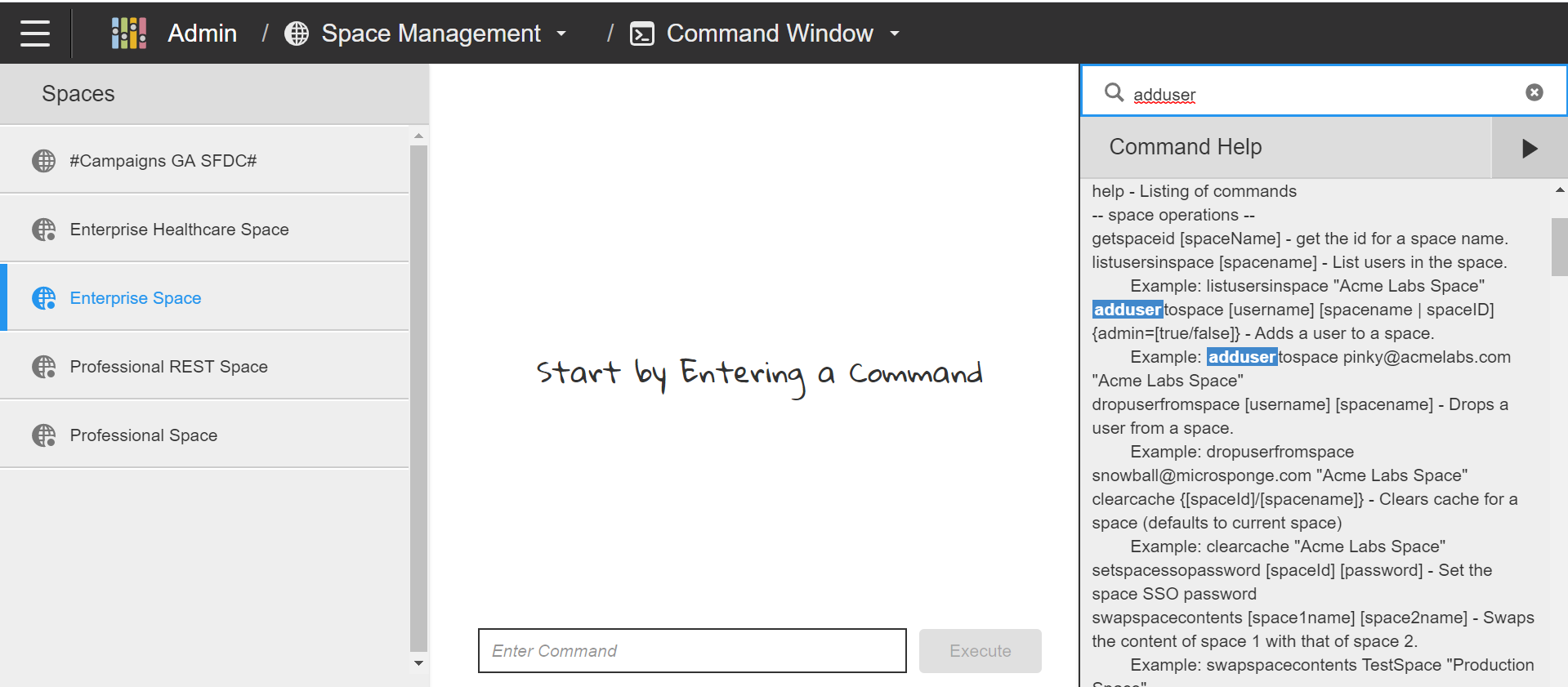
- Enter the command with your arguments. For the example syntax in the Command Help, the square brackets [] signify arguments and values. They are not delimiters and should not be include in the command. Items enclosed in braces {} are optional. Do not include the braces when specifying the optional arguments. Arguments with spaces should be enclosed with double quotes, like "Enterprise Space".
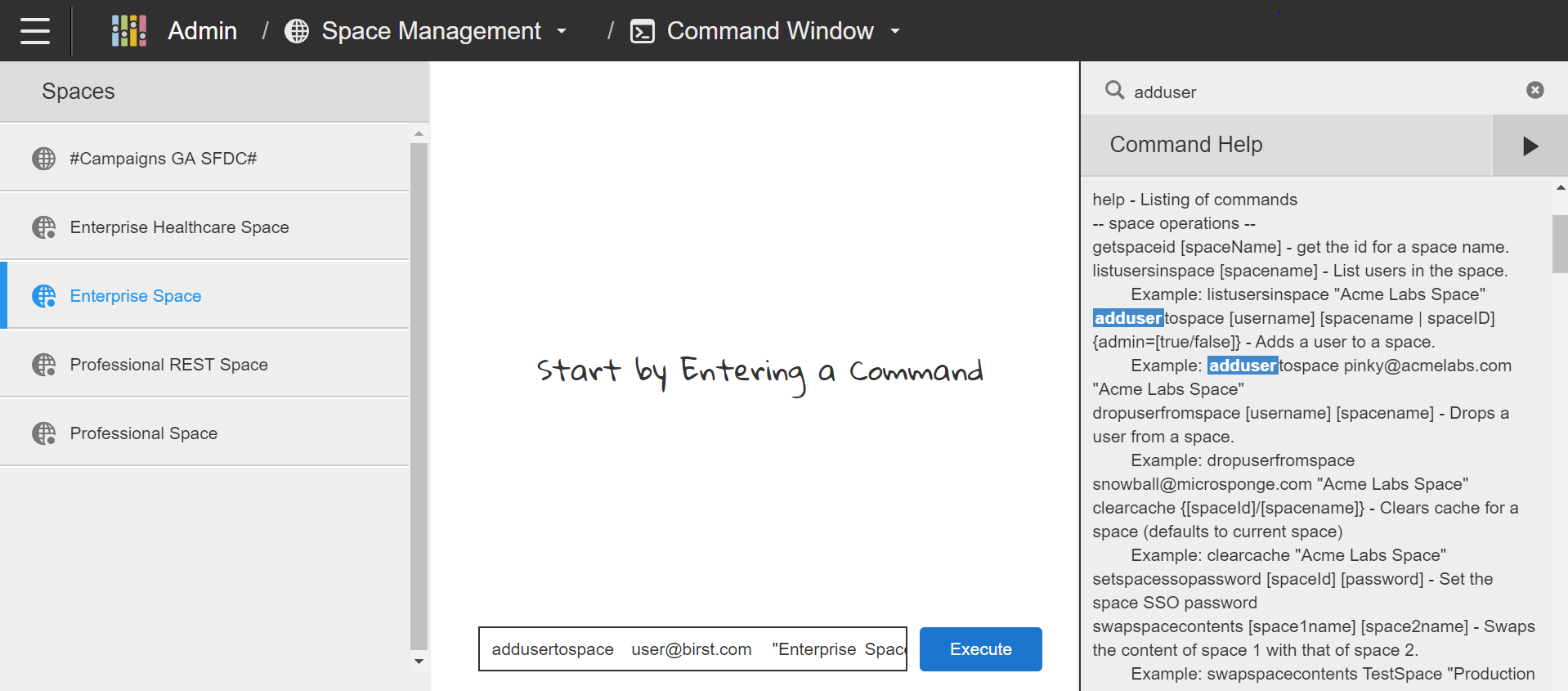
- Click Execute. The results of your command will display in the command window.
