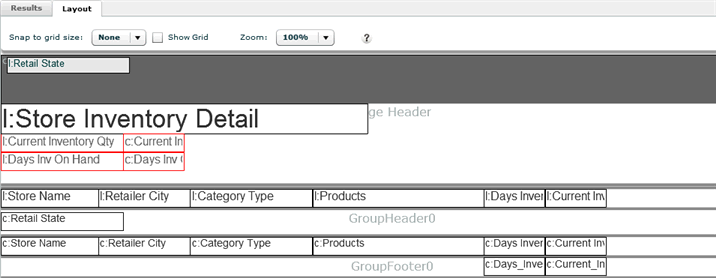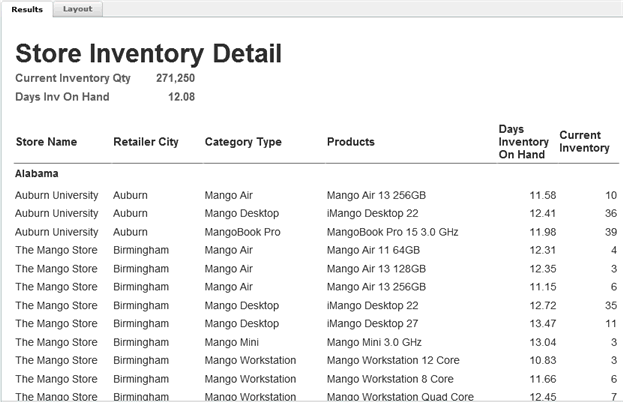Working with Banded Reports
About Banded Reports
A banded or pixel-perfect report layout is divided into several horizontal areas called bands in the Layout tab of Designer. The four main bands are: Title, Header, Detail and Summary. Bands are rendered once or multiple times in the Results view of Designer or on a Dashboard page depending on their function. The Header band is rendered at the beginning of each detail column, the Detail band is repeated for every record in the result set and the Title and Summary bands are displayed once at the beginning and end of the report.
When you add a column from the Subject Area to a report, Birst automatically creates a header or label for it. The label is automatically placed on the Header band, while the column itself is placed below the header on the Detail band. In addition, Birst allows the addition of up to 12 groups with a group header and a group footer band for every group. You can specify the band height, while the band width is always restricted to the width of the report itself.
The following report elements can be positioned on a band:
- column
- label
- image
- subreport
- button
- rectangle
Here is an example layout view for a Store Inventory Detail banded report: